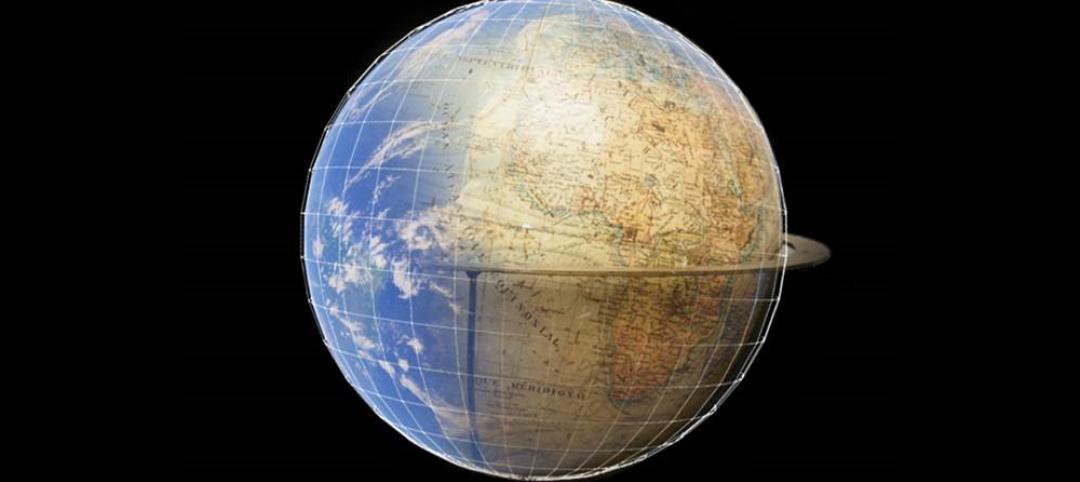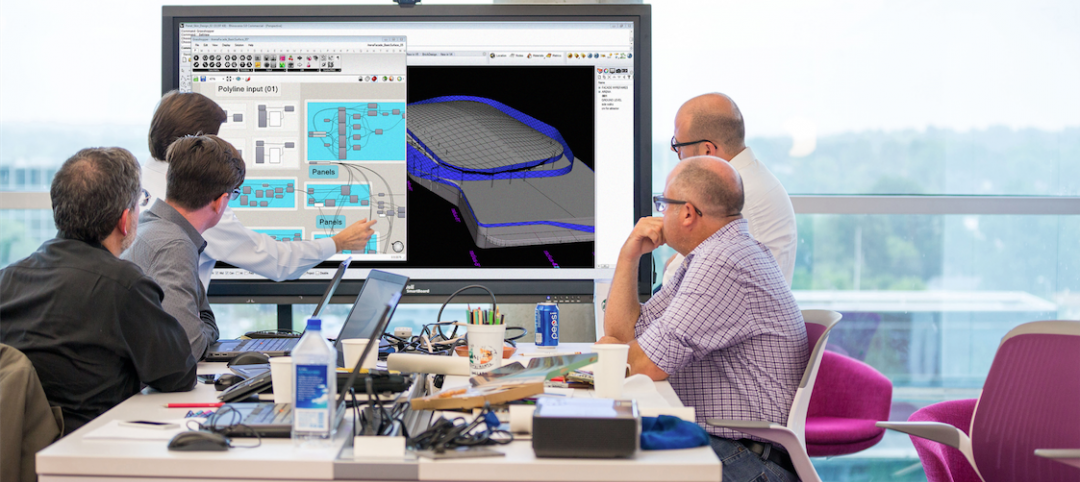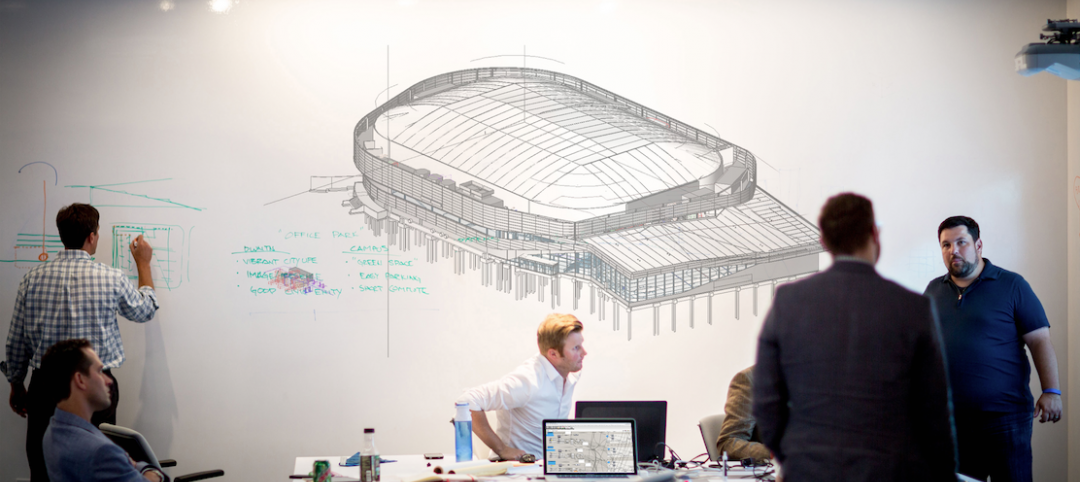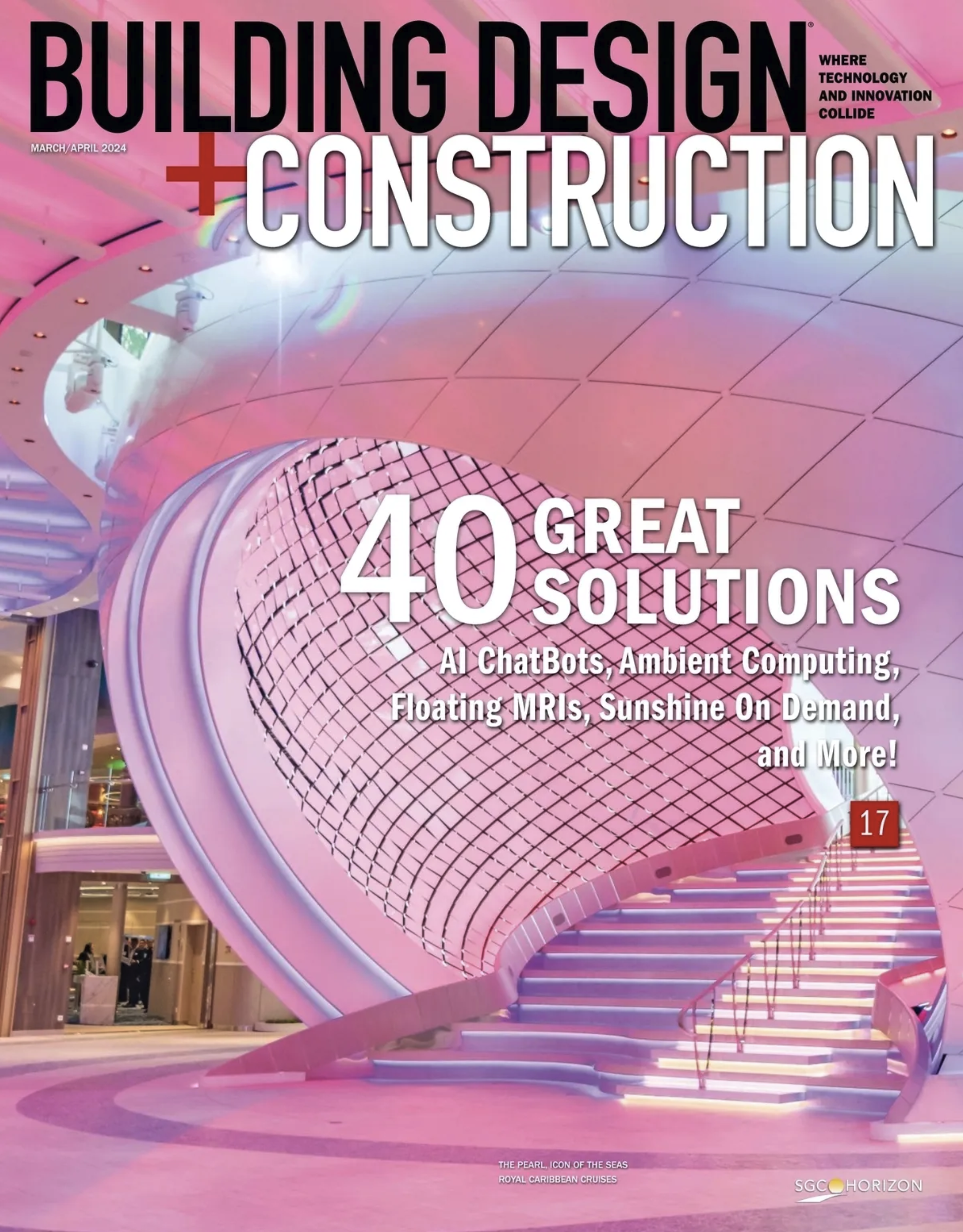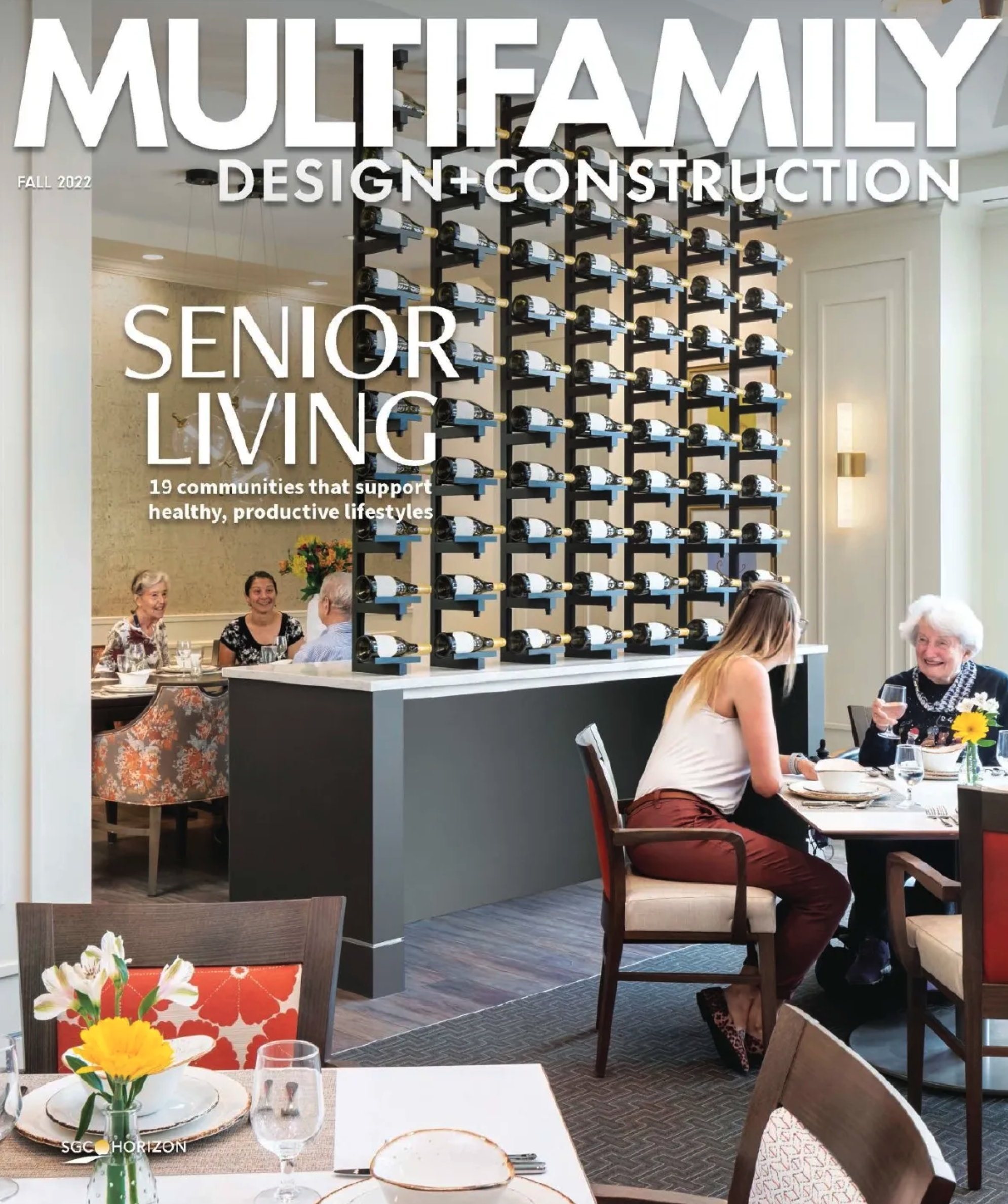In a world of advancing technology, virtual design is meant to look as real as a photograph but have the potential to tell a deeper, more meaningful story.
When well executed, renderings can be a powerful marketing tool. Increasingly, retailers such as IKEA, as well as real estate developers and architectural firms, are using photorealistic renderings—in lieu of photography—to market their products and services online.
The most important rule to follow when creating a rendering is to tell the right story. Who is your audience? What are you marketing? How can you best reach the audience through a rendering or computer-generated film? These questions need to be addressed before any computer wireframe or designs are put together.
What’s the real test of a great rendering? It’s photorealistic. It needs to look so similar to a photograph that it’s hard to tell what is real and what was designed on a computer.
5 tips for creating photorealistic renderings
1. Know the story you need to tell. Storytelling fundamentals—whether for books, movies, or branding—have not changed. The goal is to engage the audience and make them care about what you are saying. Understanding the client’s goals and expectations is the first step, and getting involved in planning meetings to understand the narrative is critical. The audience and the ideal tenant need to be established in order to frame the rendering.
Not everything can be accomplished in a conference room. Visit the project site to see what views the building will have (or has, if it is already built). Consider using a drone to capture aerial views and landscapes. Make sure to take into account the culture of the neighborhood. Site exploration will help the story resonate through the rendering.
2. Avoid a cookie-cutter approach. Having a process in place for rendering creation is important, but every project needs a clean slate to tell a specific story. Some firms make the mistake of having a template for what a condo tower or mixed-use development should look like. No design should be repeated. That’s when creativity, innovation, and the project’s unique story are lost.
3. Make it about more than digital design. A great rendering cannot be created from the mind of the digital artist alone. Consult with the architects, developers, and marketers to be a part of the strategy development and story creation processes. Architects understand that a rendering will sell their design. They can advise the digital artist on the building’s design and scale of the space. Developers understand how renderings tie into the overall brand strategy, and can help incorporate key points into the final artwork.
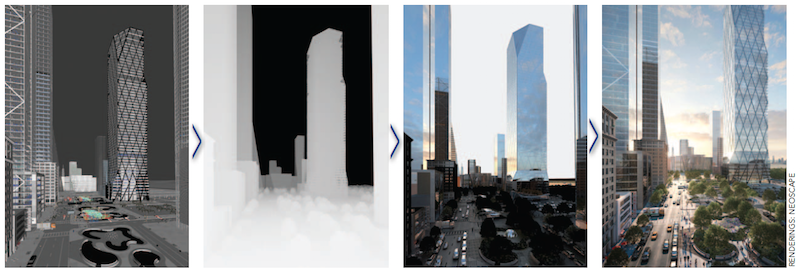 Rendering creation involves multiple steps: wire framing to help develop a good composition that tells an engaging story (far left); 3D render passes like Z depth (middle left) and reflection (middle right) to adjust the volume, hue, lighting, and reflectivity of elements; addition of details (people, sky) and color correction (far right).
Rendering creation involves multiple steps: wire framing to help develop a good composition that tells an engaging story (far left); 3D render passes like Z depth (middle left) and reflection (middle right) to adjust the volume, hue, lighting, and reflectivity of elements; addition of details (people, sky) and color correction (far right).
4. Add custom details. Composition, lighting, texture, color, time of day, angle of the sun or moon, even the choice of the lens for films, can make all the difference between a quality rendering and one that is truly lifelike.
Ask questions like, Will the building look better if presented in daylight, at dusk, or nighttime? Should the rendering incorporate people? If yes, what’s the demographic breakdown? For example, if you’re working on a rendering for an office building targeted at startup companies, the people in the rendering should not be wearing suits, and the workspaces should not include cubicles, but rather open, collaborative areas.
Going bold and adding the desired tenant’s name to the top of the building in a rendering can be the final piece to getting the company to sign the lease—as was the case with Yahoo at the 229 West 43rd Street project in Manhattan.
5. Experiment with new technology. As technology advances—especially real-time tools—people want new ways to tell their stories, or enhance a traditional experience. This is where virtual reality and augmented reality come into play.
In architecture and real estate development, virtual reality can provide depth and scale to renderings. Through the use of simple VR tools, such as Google Cardboard, a rendering can come to life. People can move through the space, under the impression that they have control. The rendering tells the story that the designer wants to tell and only allows certain views and spaces for exploration, but the user can decide where to turn and what to look at next. They make their own journey through the curated space.
The success or failure of project artwork doesn’t necessarily hinge on how photorealistic it is. Rather, it works best when the creator develops an effective, cohesive story that ties into the overall marketing strategy and delivers the brand’s narrative. That’s when the rendering comes to life in the viewer’s mind.
About the Author: Matthew Clarey is the New York office Art Director at Neoscape, a 20-year-old creative studio that specializes in artwork for the built environment. Clarey has worked as a 3D artist for more than a decade.
Related Stories
BIM and Information Technology | Jul 25, 2016
Autodesk’s LIVE turns designs into video game-like experiences
Users can adjust navigation points, render styles, and even the time of day, with fluid and quick controls.
Building Tech | Jul 14, 2016
Delegates attending political conventions shouldn’t need to ask ‘Can you hear me now?’
Each venue is equipped with DAS technology that extends the building’s wireless coverage.
BIM and Information Technology | Jun 14, 2016
Autodesk and Trimble will share APIs to develop products that improve user workflow
Data and document management is likely to benefit the soonest.
BIM and Information Technology | Jun 13, 2016
The race to digitize the globe with 3D imagery
Tech firms are creating a highly-detailed virtual planet available instantly for those who would like to scrutinize it. SmithGroupJJR's Stephen Conschafter details the new technologies being used to map our world.
BIM and Information Technology | Jun 7, 2016
Conquer computational design: 5 tips for starting your journey
Data-driven design expert Nathan Miller offers helpful advice for getting your firm ready to use CD tools and concepts.
BIM and Information Technology | Jun 7, 2016
6 ways smart AEC firms are using computational design methods
Rapid prototyping, custom plug-ins, and data dashboards are among the common applications for computational design.
BIM and Information Technology | May 20, 2016
AIA and Autodesk introduce new feature to automate 2030 Commitment reporting data
The new automated connection will allow the more than 350 AIA 2030 committed firms to report their project and portfolio performance to the DDx directly from Autodesk Insight 360.
AEC Tech | May 10, 2016
Thornton Tomasetti launches new tech company
TTWiiN initially features six products and will add more via its own incubator.
Sponsored | BIM and Information Technology | May 10, 2016
Advanced laser scanning technology supports data collection and modeling efforts for Missouri’s Iatan 1 Power Plant
For the installation of a new heat exchanger, the power division of Black & Veatch contracted an engineering firm to laser scan the site, make a piping model in Autodesk® Revit®, and export it into AutoCAD® to deliver results.
AEC Tech | May 9, 2016
Is the nation’s grand tech boom really an innovation funk?
Despite popular belief, the country is not in a great age of technological and digital innovation, at least when compared to the last great innovation era (1870-1970).