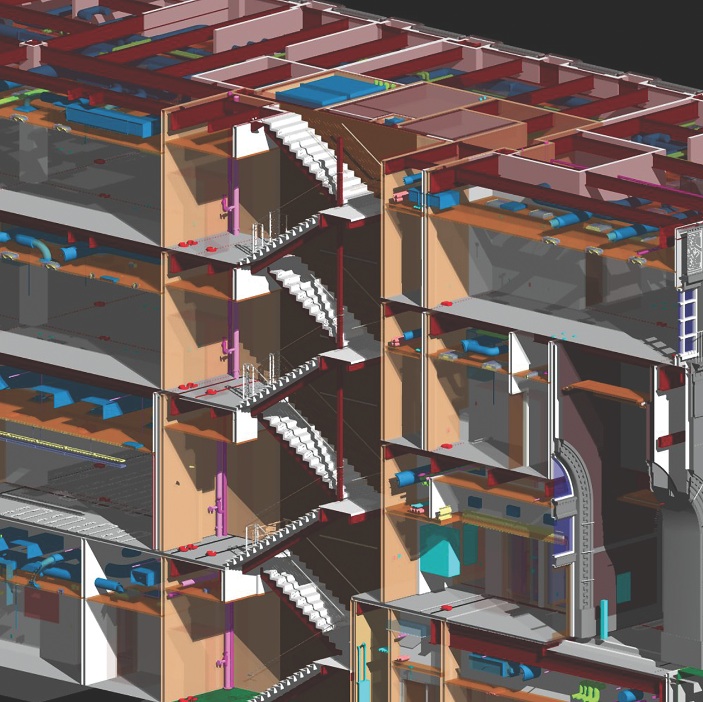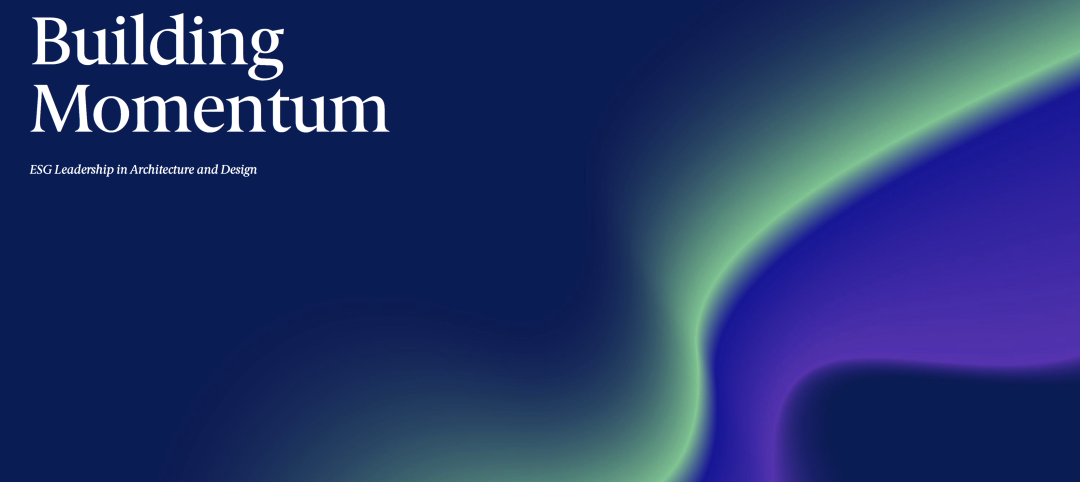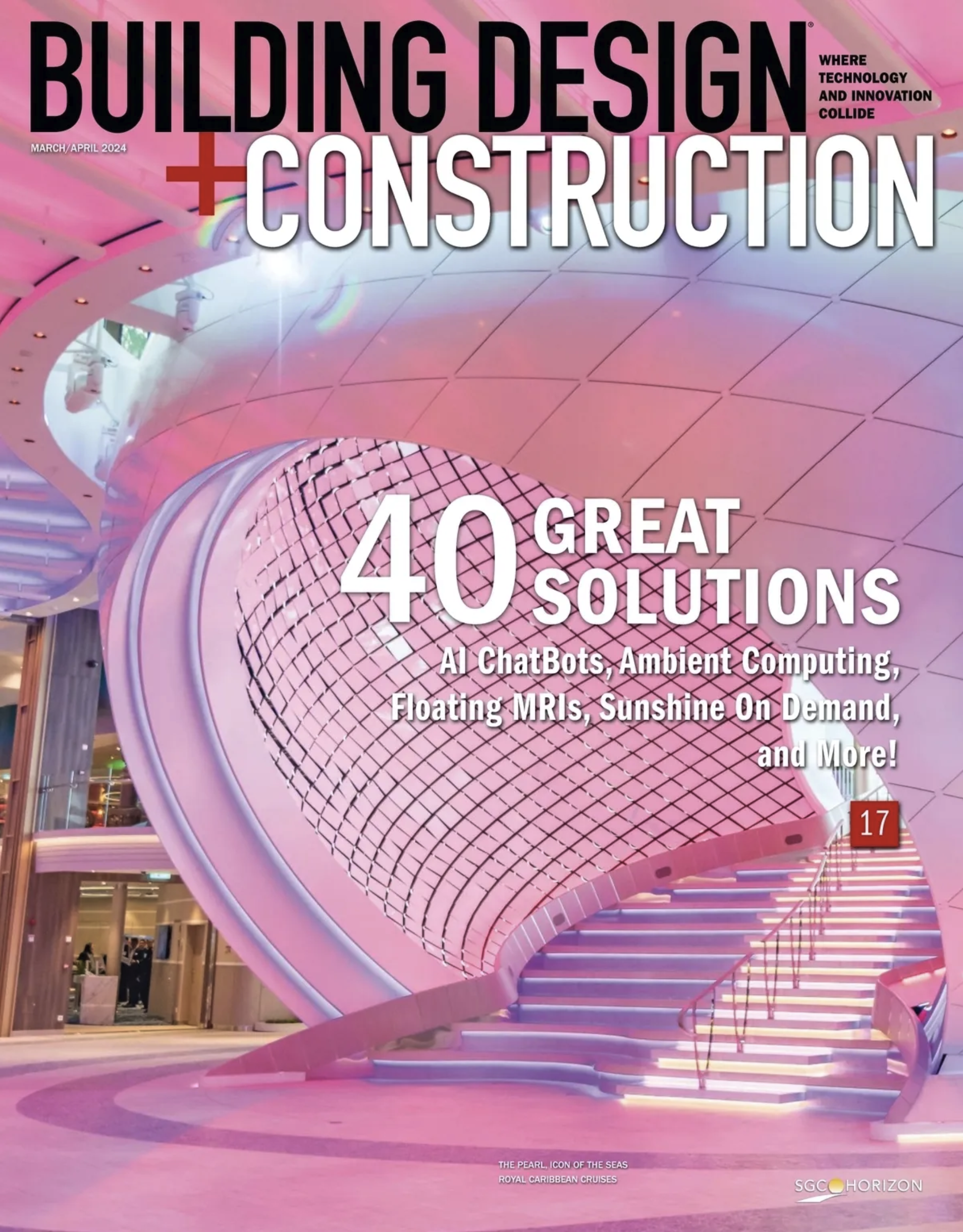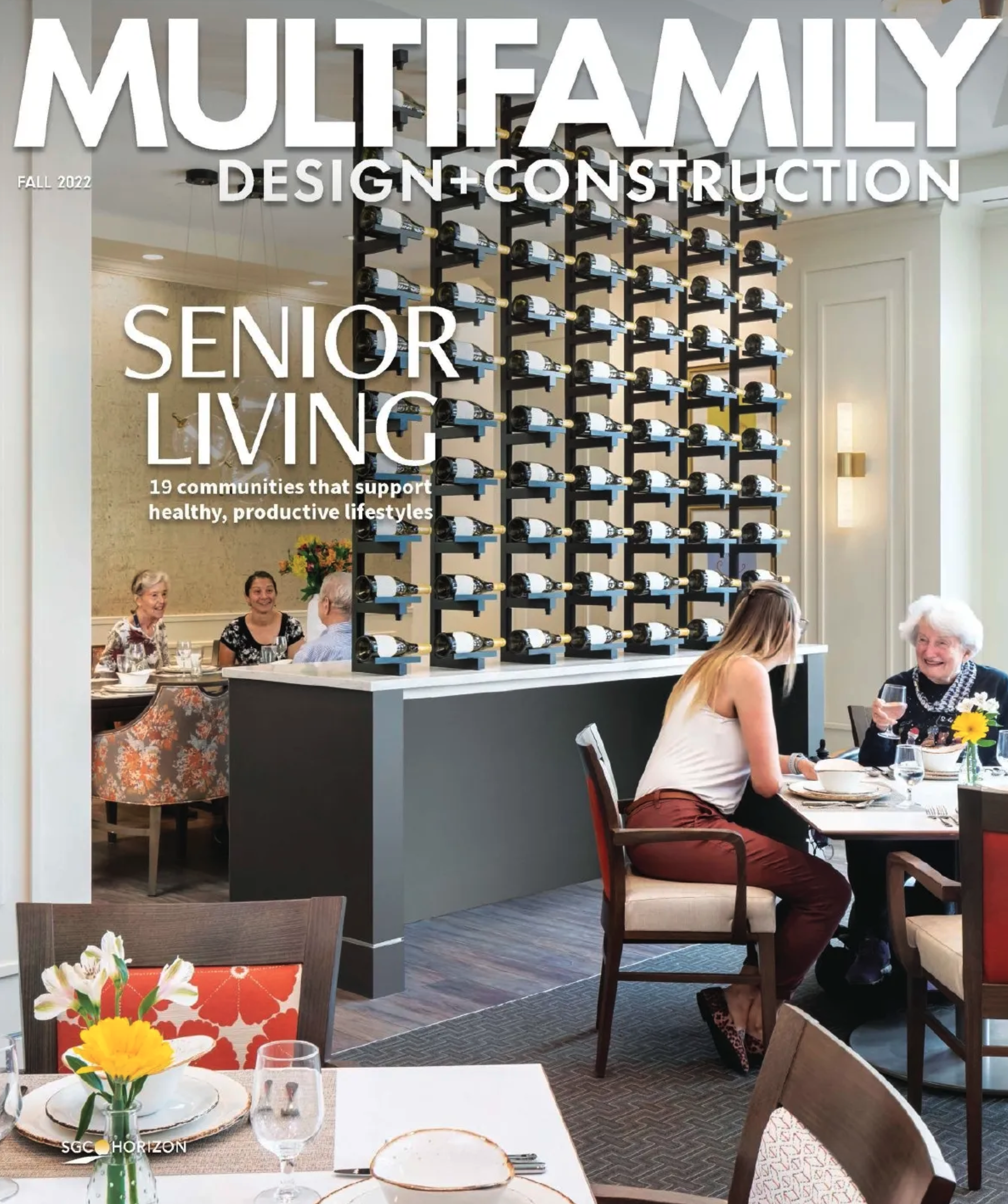More than two decades into the building information modeling movement, AEC firms are still discovering ways to utilize BIM/VDC tools more effectively. One major current area of focus is how to cut waste in the BIM implementation process.
Inefficient virtual coordination meetings, cumbersome BIM files, and a “rush to model” mentality are just some of the profit-eating miscues that are commonplace in the AEC industry.
We reached out to several BIM/VDC power users for their top tips for eliminating waste in BIM/VDC workflows. Here’s what they said:
1. Recognize the importance of ‘tribal knowledge’
Many large, corporate AEC firms operate their BIM-driven projects like a manufacturing production line, with staff assigned to specific roles—design specialists, production experts, and construction administration specialists, all of whom move from project to project as they finish their piece of the BIM puzzle.
While efficient in theory, this Henry Fordish workflow model ultimately leads to waste and added costs, says Thom Chuparkoff, AIA, LEED AP, Associate with Populous. The problem, he says, lies in the turnover of staff during the transitions from design to documentation. At each transition, as certain staff members exit the project and others enter, the design team loses a bit of its “tribal knowledge”—its sense of knowing where a project came from and where it’s going, says Chuparkoff. Consistency of the team throughout the design and documentation phases is absolutely critical, he adds.

By employing basic process-mapping techniques at the outset of projects, Building Teams can reduce the amount of BIM modeling required on a project and develop models that offer increased value for the team and the client, says John Haymaker, PhD, AIA, LEED AP, Director of Research with Perkins+Will. Illustration: John Haymaker, Georgia Institute of Technology
“It’s troublesome to have, say, five people on the production team, none of whom had anything to do with the design,” says Chuparkoff. “They’re scratching their heads wondering why something was done the way it was. With construction schedules getting shorter, design teams don’t have time to go back and try to figure out what another team member was thinking.”
2. Master the art of the BIM coordination meeting
BIM/VDC tools are great, but if you can’t run efficient, productive coordination meetings, the Building Team will never realize the benefits of true BIM coordination. Gensler Project Architect and BIM/VDC expert Jared Krieger, AIA, LEED AP, recommends the following tips for making the most of virtual coordination meetings:
Practice and prepare. It takes skill to be able to navigate the project model and have the correct model views loaded and visibility settings adjusted for a meeting. Make the most of everyone’s time by allocating at least 15 minutes prior to each coordination meeting for one team member to load the model and specific views.
Assign a “designated driver,” someone who knows the model and is savvy about the software platform. Models can be cumbersome to navigate. Suffering through an inexperienced person trying desperately to steer the model will absolutely kill the momentum and productivity of the meeting.
“We often bypass conceptual 3D modeling software by encouraging the use of other mediums, such as clay and digital sketch models.”
—Thom Chuparkoff, AIA, LEED AP
Consider splitting meetings. Keep meetings focused on small components of the project, and include only the team members directly involved. Consider splitting meetings by profession. For example, meet with the structural engineer first to review structural-specific coordination. Then, have some overlap time with MEP and structural for common coordination. Finish the meeting with MEP coordination.
Use meeting notes to stay focused. Open action items and homework from the previous meeting should be the basis for discussion in your next meeting. Use this structure to keep your team on track, and resolve open coordination issues before moving on to new items.
3. Avoid double modeling whenever you can
Even with all the high-tech design and sketching tools available to designers, Chuparkoff advocates for a pen-and-paper approach to working with clients on early design concepts. He argues that firms allocate too much of their precious resources to creating overly complex 3D conceptual models, which then have to be painstakingly re-created in a BIM environment.
“At some firms, people will spend 40 hours or more building three different project models in SketchUp,” he says. “You don’t need three fully baked ideas, fully modeled, to present to the client. You need five or six good ideas, and not necessarily modeled. We often bypass conceptual 3D modeling software by encouraging the use of other mediums, such as clay and digital sketch models, early on to develop and refine ideas to the point where they can be modeled in BIM for the client one time. Before you get into the hard-line modeling, try to vet as much as you can the good old-fashioned way.”
4. Map your processes
AEC professionals have been trained to jump right in and start building the model. But this “rush to model” mentality often leads to inefficiencies, waste, and less-than-ideal models, says John Haymaker, PhD, AIA, LEED AP, Director of Research with Perkins+Will.
Haymaker, Assistant Professor of Architecture and Building Construction at Georgia Tech, recommends the use of process-mapping techniques—including value stream mapping and business process modeling—at the project outset to identify the decisions that need to be made during the design process, as well as the processes required to make those decisions. When done well, process mapping can help reduce the amount of BIM modeling required on a project and also lead to models that offer increased value for the team and the client, says Haymaker.
“For example, if an architect, mechanical engineer, and contractor can get together to map out their process for performing preliminary energy and cost analysis, the architect may realize that they only need to model spaces and exterior surfaces,” says Haymaker. “This would greatly simplify their modeling effort, and potentially eliminate useless or inaccurate data.”
5. Divvy up the model to avoid unwieldy file sizes
Four years into the Tysons Tower project in Tysons Corner, Va., Gensler’s Krieger has just one minor regret: not managing the size of the BIM file more effectively. “Our model is pretty big, and even with great computers, it can become a bit of a bear at times when all the pieces are loaded in,” he says.
Working with a central BIM model has its benefits—notably, having a single repository for all project information. But on large, complex projects, BIM files can become ponderous, resulting in longer load times during virtual coordination meetings.
Splitting the model into chunks is one approach to managing the file size. “We try to think of logical pieces to keep as separate models,” says Krieger. “For example, if you have a tall building with a podium, you can keep the tower and podium as separate models and reference them into each other as needed. Or, on a building project with a complicated skin, you can keep the curtain wall as a separate model. The earlier you plan the split the better.”
Krieger also advises Building Teams to take note of the file size of BIM object families used on projects. Complicated projects can incorporate more than a thousand families, and some sets can exceed 10 megabytes in size. “We are very careful about how complicated and large the families can get,” he says.
6. Make sure someone ‘owns’ your companywide BIM/VDC standard
Given the rapid pace of change and innovation in the BIM/VDC software industry, it is imperative that AEC firms designate an in-house power user to maintain and update the company BIM/VDC standard.
“These tools are constantly evolving, and the company standard needs to evolve with them,” says Adam Lasota, Junior Architect with Rietveld Architects, New York. “Newer functions and features can make company standards obsolete, so it’s a matter of productivity.”
7. Create a simple BIM execution plan—and stick to it
Setting expectations and staying organized can be addressed through a simple, straightforward BIM execution plan that covers everything from schedule and roles to model sharing and level of development.
“It’s absolutely worth the effort,” says Gensler’s Krieger, referring to the firm’s work setting up an execution plan for Tysons Tower. “All the time we spent setting up views, sheet templates, and detail organization in the beginning is paying off in the construction administration process.”
When in the thick of a large, multi-year project, it’s easy for a team to stray from the original BIM execution plan. Fight that urge, because doing so can save thousands, perhaps millions, of dollars in avoided costs during construction.
“The biggest payoff has come from our team’s early commitment to have weekly BIM coordination sessions throughout the design process,” says Krieger. “It has resulted in a low number of RFIs and very few significant field coordination issues.”
Related Stories
Mass Timber | May 17, 2024
Charlotte's new multifamily mid-rise will feature exposed mass timber
Construction recently kicked off for Oxbow, a multifamily community in Charlotte’s The Mill District. The $97.8 million project, consisting of 389 rental units and 14,300 sf of commercial space, sits on 4.3 acres that formerly housed four commercial buildings. The street-level retail is designed for boutiques, coffee shops, and other neighborhood services.
Construction Costs | May 16, 2024
New download: BD+C's May 2024 Market Intelligence Report
Building Design+Construction's monthly Market Intelligence Report offers a snapshot of the health of the U.S. building construction industry, including the commercial, multifamily, institutional, and industrial building sectors. This report tracks the latest metrics related to construction spending, demand for design services, contractor backlogs, and material price trends.
K-12 Schools | May 15, 2024
A new Alabama high school supports hands-on, collaborative, and diverse learning
In Gulf Shores, a city on Alabama’s Gulf Coast, a new $137 million high school broke ground in late April and is expected to open in the fall of 2026. Designed by DLR Group and Goodwyn Mills Cawood, the 287,000-sf Gulf Shores High School will offer cutting-edge facilities and hands-on learning opportunities.
Adaptive Reuse | May 15, 2024
Modular adaptive reuse of parking structure grants future flexibility
The shift away from excessive parking requirements aligns with a broader movement, encouraging development of more sustainable and affordable housing.
Affordable Housing | May 14, 2024
Brooklyn's colorful new affordable housing project includes retail, public spaces
A new affordable housing development located in the fastest growing section of Brooklyn, N.Y., where over half the population lives below the poverty line, transformed a long vacant lot into a community asset. The Van Sinderen Plaza project consists of a newly constructed pair of seven-story buildings totaling 193,665 sf, including 130 affordable units.
K-12 Schools | May 13, 2024
S.M.A.R.T. campus combines 3 schools on one site
From the start of the design process for Santa Clara Unified School District’s new preK-12 campus, discussions moved beyond brick-and-mortar to focus on envisioning the future of education in Silicon Valley.
University Buildings | May 10, 2024
UNC Chapel Hill’s new medical education building offers seminar rooms and midsize classrooms—and notably, no lecture halls
The University of North Carolina at Chapel Hill has unveiled a new medical education building, Roper Hall. Designed by The S/L/A/M Collaborative (SLAM) and Flad Architects, the UNC School of Medicine’s new building intends to train new generations of physicians through dynamic and active modes of learning.
Sustainability | May 10, 2024
Perkins&Will’s first ESG report discloses operational performance data across key metrics
Perkins&Will recently released its first ESG report that discloses the firm’s operational performance data across key metrics and assesses its strengths and opportunities.
MFPRO+ News | May 10, 2024
HUD strengthens flood protection rules for new and rebuilt residential buildings
The U.S. Department of Housing and Urban Development (HUD) issued more stringent flood protection requirements for new and rebuilt homes that are developed with, or financed with, federal funds. The rule strengthens standards by increasing elevations and flood-proofing requirements of new properties in areas at risk of flooding.
Government Buildings | May 10, 2024
New federal buildings must be all-electric by 2030
A new Biden Administration rule bans the use of fossil fuels in new federal buildings beginning in 2030. The announcement came despite longstanding opposition to the rule by the natural gas industry.