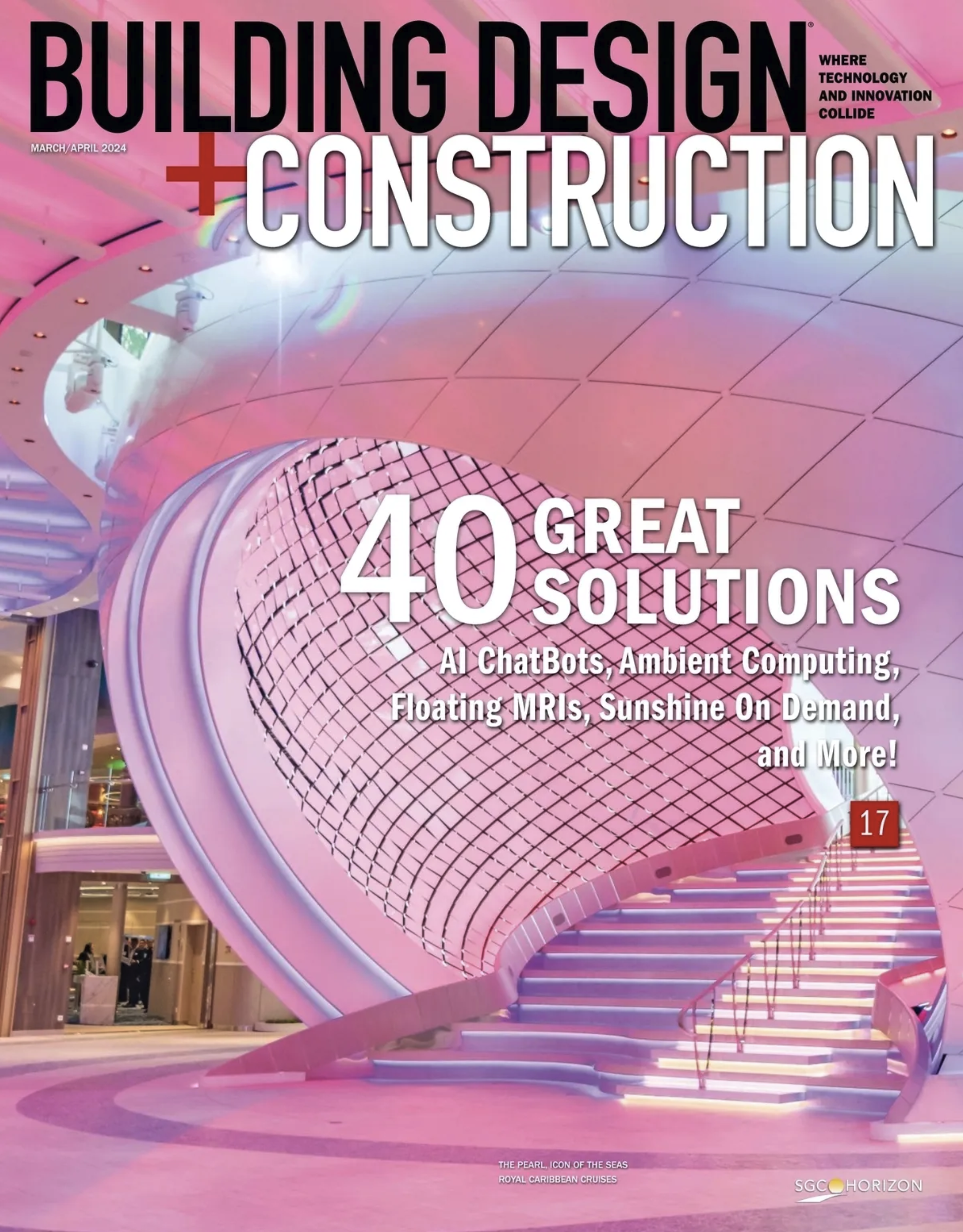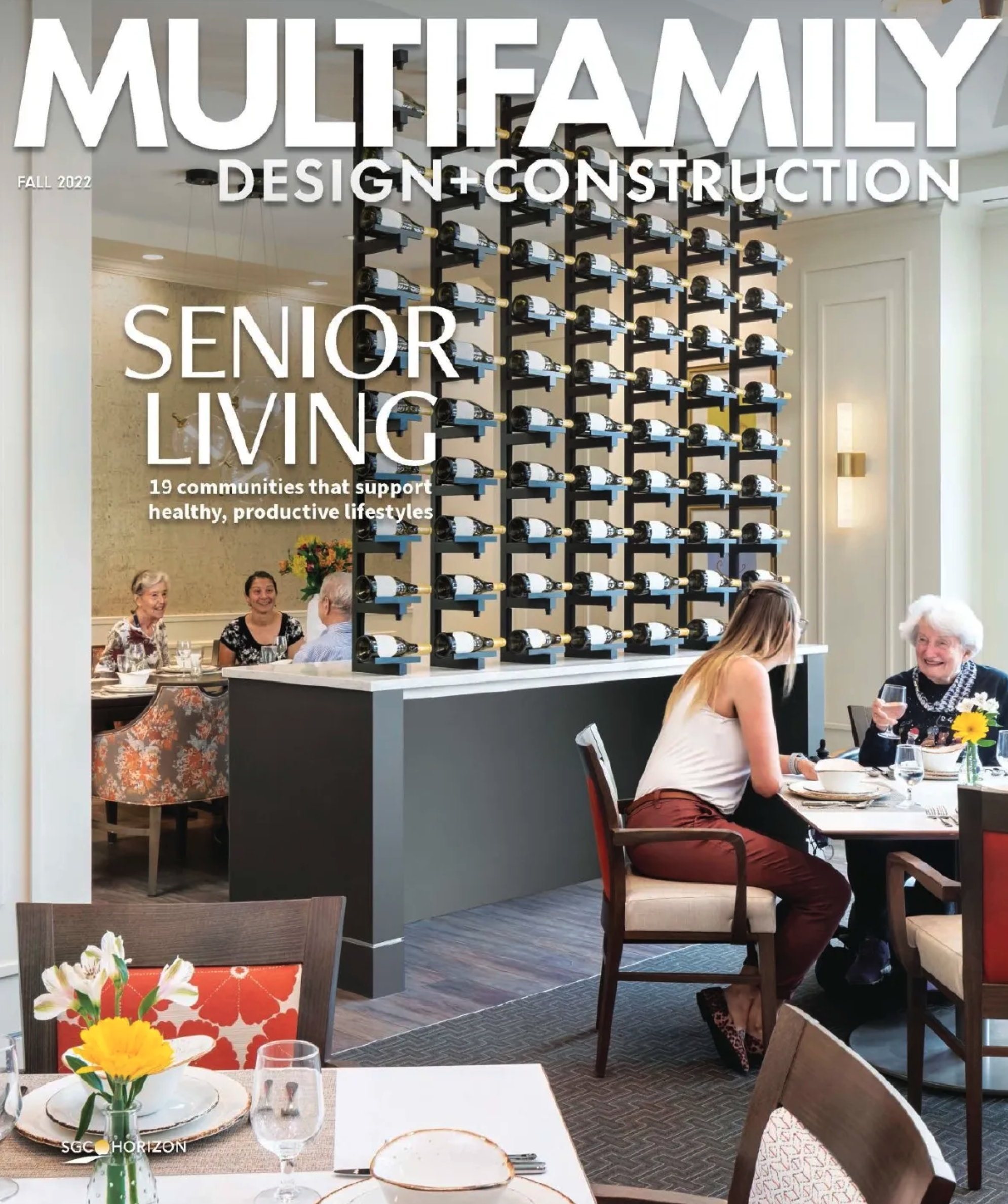It wasn't that long ago that remote computing meant you had a "dumb" terminal attached to a mainframe via a long wire snaked though an office. The emergence of networks changed things by distributing computer power, yet the ubiquitous wire has always kept computers connected.Successful wireless data connections have come in dribs and drabs. Over the past five years, wireless local area networks have increasingly found their way into universities, hospitals, manufacturing facilities, and other large, fixed assets.
But construction users are mostly mobile, so wireless access has had to satisfy different needs. Examples may include downloading the morning report on the way to the site or sending off some last-minute news to all of the key project-team members without stopping for more than a couple of minutes, or doing a 20-minute coffee run and coming back with three key CAD drawings loaded on a laptop.
While these examples have been nearly unthinkable to date, the news is that now it's very possible, thanks to Wi-Fi. Wi-Fi — or Wireless Fidelity — is taking the computing world by storm, and no technology to date has had the potential to transform field-based computing as much as Wi-Fi. Literally overnight, many of the major U.S. cities are seeing dozens of "HotSpots," or places where access points are located, pop up. And things are just getting started.
On the move
Wi-Fi has the power to connect users to the Internet and corporate networks while out of the office or away from a network. Whether at a coffee shop, convention center, airport lounge, or corporate briefing center, Wi-Fi enables users to check e-mail and access other corporate files and databases, send and receive files, or cruise the Internet. The growing number of Wi-Fi HotSpots and corporate Wi-Fi networks now available to travelers makes searching for and hooking into a slow dial-up connection an unpleasant memory.
High-speed wireless Internet access is exploding in downtowns across the country. In New York City, Verizon has created hundreds of spots where, as long as you have a wireless card in your laptop, you can download project data, upload reports, and check out the current performance status of a sub — all in a matter of minutes. In fact, the Public Internet Project in New York reported last fall that the borough of Manhattan alone contained 13,707 unique access points, or about three HotSpots per block.
Hot-spot antennas typically have a range of a few hundred feet and are found at many public telephone locations. Other areas already developed are many of the Starbucks coffee shops and Borders bookstores, which are fitted by T-mobile, and Apple Computer stores, which supply high-speed access to users within a few hundred feet of the store.
Recent New York innovations include the Evill Net (short for East Village Network), which provides free Internet access to anyone who can finagle their way onto a rooftop in the roughly 2-square-mile broadcast area.
Downtown Alliance has created free public HotSpots in seven convenient downtown areas: City Hall Park, Liberty Park Plaza, South Street Seaport, Rector Park, 60 Wall Street, Bowling Green Park, and Vietnam Veterans Plaza.
Things are literally changing on a weekly basis, so it's a trend that does merit close attention. Understanding the basics of the technology can also help.
How Wi-Fi works
Wi-Fi enables connection to the Internet at high speed without wires. The technology works as a cordless phone does, transmitting a wireless signal from a base station to a device.
Signals operate in the 2.4 and 5 Ghz radio bands, which are also used by many cordless phones. But Wi-Fi-enabled devices are designed to transmit data across a wireless network at broadband speeds.
In a computing device, the technology can be an embedded module in a laptop, PDA, or a slide-in PC Card or compact flash card. The trick to connecting when out of the office is to have the laptop or PDA's Wi-Fi recognize an available Wi-Fi network, make contact, and then start talking to it.
Some locations may be serviced by a commercial wireless Internet service provider. These providers use an intelligent access point that enables easy log-in regardless of an individual's network settings or type of card. At a pay-for-access site, users provide membership information or use a credit card to pay on the spot. Other locations may provide free access once a user signs on.
What is a HotSpot?
The term "HotSpot" is becoming popular to refer to a Wi-Fi access-point location that is available in a public (away from home or office) place. Generally, HotSpots and all Wi-Fi access points have a limited range of service, usually 300 ft. or less, with no obstructions. New technology and the use of multiple access points will make it possible to extend Wi-Fi's signal range in some locations in the future.
Verizon's Wi-Fi HotSpot network works through base stations, which connect to high-speed lines back into the data network and the Internet. Many newer notebook computers and some Pocket PC devices are equipped with built-in Wi-Fi antennas and software.
To locate Wi-Fi HotSpots when traveling, Kensington offers the WiFi Finder, a lightweight, pocket-size detection device that the maker claims can detect open HotSpots from up to 200 ft. with the press of a button.
Speed and security
Wi-Fi is a high-speed Internet connection that allows you to take advantage of the benefits of broadband without the restriction of wires. It is designed to transmit data over the wireless portion of the network connection at very high speeds — well into the megabit range. The ultimate speed of the connection received on a Wi-Fi device is governed by many factors, including the number of active users using a single access point, the distance the device is from the access point, any obstructions that are blocking the signal, the speed of the wired line that connects to the access point, and the model of Wi-Fi card and software being used on a device. Wi-Fi signals transmit reasonably well through glass and many wall types, but not as well through metal, concrete, or buildings.
Communication over the Internet using a wired or wireless connection is always subject to the risk that hackers may try to intercept e-mails, files, and data, or highjack someone else's Internet connection to distribute messages and communications. If security is especially important, Wi-Fi can connect to an office network through a Virtual Private Network (VPN). VPN software provides an encrypted tunnel through the Internet to and from the destination server or database. Otherwise, Verizon recommends customers avoid sending confidential or sensitive information and use Wi-Fi only to surf the Internet.
For more information on Wireless Fidelity, visit www.wi-fi.org.