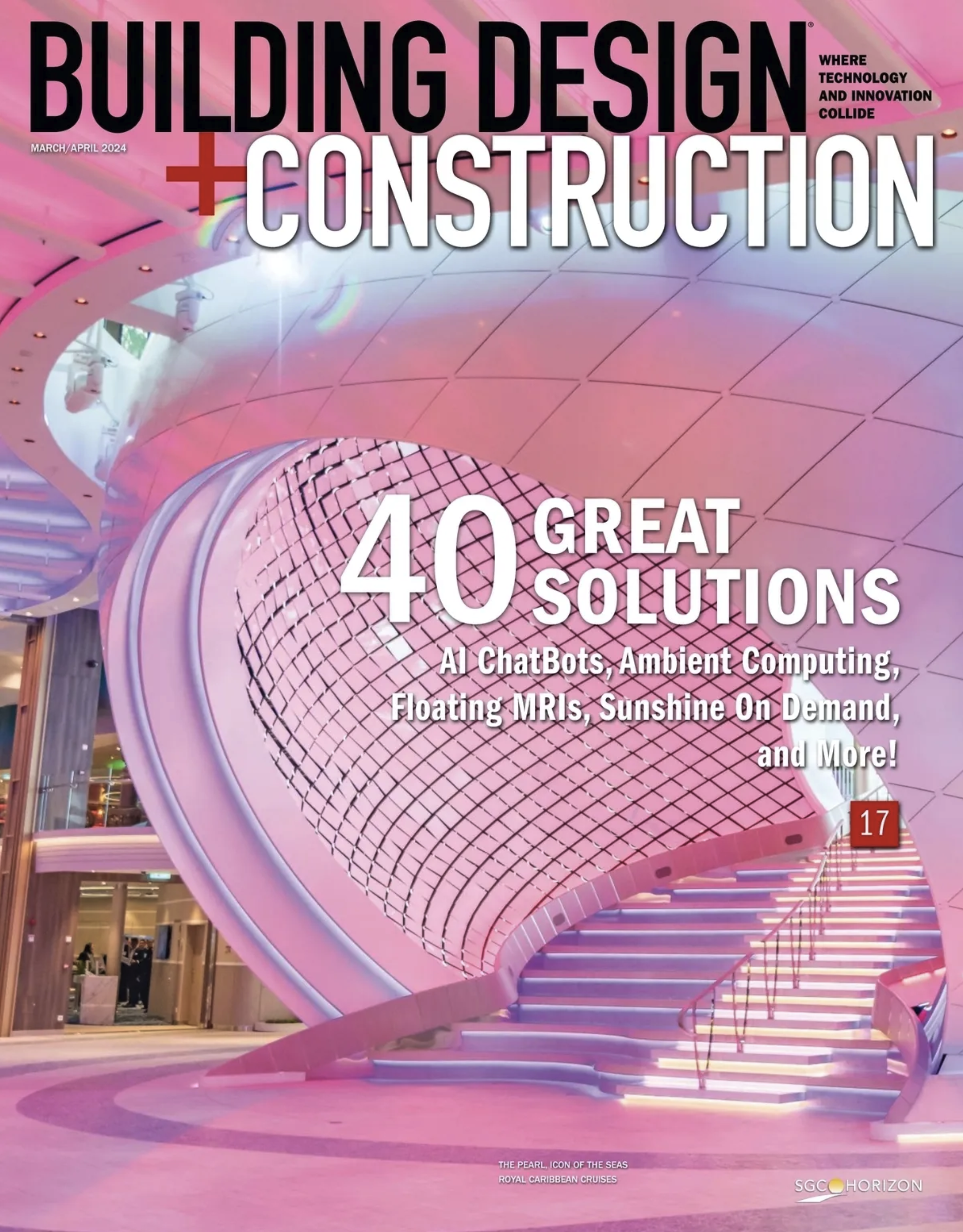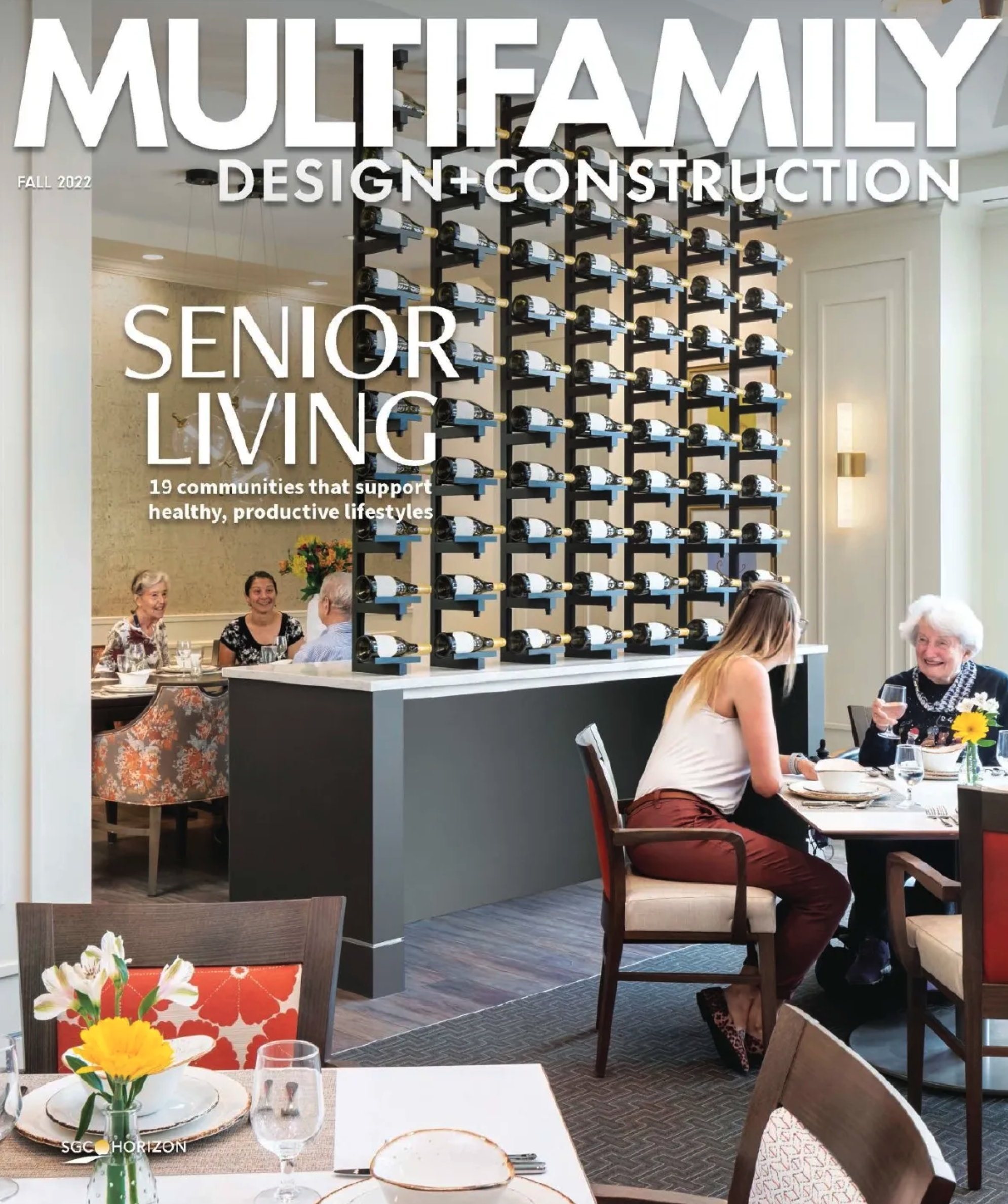|
The Maricopa County Court Tower, currently under construction in Phoenix, will process up to 56,000 court cases a year when it opens in 2012. BIM and integrated project delivery have kept it on schedule.
|
As the need for new state, county, and municipal facilities keeps growing and funding for public building construction continues to shrink, state and local officials are left with two basic options: renovate dilapidated older buildings and hope for the best, or build new facilities on anemic budgets.
That was the thorny choice before the Maricopa County Board of Supervisors just three years ago. Maricopa is the fourth most-populous county in the U.S., encompassing Phoenix, Scottsdale, Tempe, and much of south-central Arizona, with a population of 3.9 million (greater than that of 24 states). Most of its criminal cases are tried in the Superior Court Complex, whose newest building is more than 30 years old, but with 40,000 felony cases filed yearly and that caseload projected to grow to 56,000 a year by 2016, the county's aging justice facilities were bursting at the seams.
In the fall of 2007 the board considered two strategies: the first, to allocate $86 million for capital improvements to the existing courthouses in downtown Phoenix, plus another $67 million to expand a regional courthouse in Mesa and undertake several smaller projects; the other, to build and equip a high-rise Criminal Court Tower that would bring most of these services together in one block in downtown Phoenix.
Despite slumping county tax revenues and bleak forecasts from economists that the local economy would only get worse, the commissioners, emboldened by lower construction materials prices, saw a narrow window of opportunity for new construction and committed to a new $339 million 14-story, 32-courtroom complex.
The board's ambitious decision to go with a new high-rise complex put a heavy burden on the Building Team selected to design and construct the tower. With a construction cost of $259 million (plus another $80 million for design services, interior furnishings, project management, insurance, and other costs), the project would require the latest in courtroom and jail facilities, all planned to last a century. Furthermore, the design would have to qualify for at least LEED Silver certification, and the complex had to be open for business by January 1, 2012, to deal with the anticipated explosion in cases.
 |
 |
Each piece of steel on site was tagged with a number and barcode saved into a database, where each piece could be tracked as "fabricated," "delivered," "erected," or "in transit" in the coordination model.
|
To meet the three-year fast-track schedule, Maricopa County required collaborative design and construction in all contracts with the Building Team: core and shell architect GouldEvans, interior design and program architect AECOM, structural engineer Paragon Structural Design, MEP engineer Syska Hennessy Group, and joint-venture construction manager Gilbane/Ryan.
The changes the new public complex would have on downtown Phoenix were a further consideration for the team. The courthouse had to have three separate circulation plans for judges and law enforcement officials, the public, and suspects being held in custody. The tower would need an underground tunnel to transport jailed suspects from a nearby downtown jail. At 278 feet in height, the proposed design would bump right up against the FAA's height limit for downtown buildings. The first seven floors of the building were all larger (68,000 sf) than the largest Superior Court building currently in service (61,000 sf).
Jumping in feet first with BIM
“Three years ago we met to decide how to get this merged together,” said Greg Buchanan, BIM manager at Gould Evans and the project lead on the court tower. “We were all using Newforma Project Center, which is becoming pretty standard for file exchange, and we had a lot of Revit experience in the design firms.”
John Tocci, Jr., Gilbane's virtual construction manager for the western U.S., and Paragon structural associate Crystal Blanton, PE, both had extensive Revit projects under their belts, as had the GouldEvans + AECOM design team, so their comfort level with Revit was high.
However, Syska Hennessy Group was used to working in AutoCAD MEP, and despite extensive efforts, Buchanan and the Syska Hennessy team were unable to transfer AutoCAD files into Revit MEP without onerous delays. So they agreed that it would just be easier all around for the Syska Hennessy engineers to learn Revit. “Everybody needed to buy into Revit in order for the collaboration to work,” said Buchanan.
 |
All MEP subcontractors attended weekly Navisworks Manage ‘fl y-through' meetings where piping, ductwork, and fire-protection models were explored in-depth and clashes and constructability issues were mitigated before any physical models were built.
|
This turned out to be a turning point for Syska Hennessy. Instead of taking the more cautious route of having a small team work on a small project in Revit and then applying that experience to the rest of the organization, Syska Hennessy reasoned that making the county court tower its first full-scale Revit MEP project would help them make the switch to BIM on other projects much more readily. In fact, the project became a kind of crucible of learning for its large Maricopa team, whose knowledge was then transferred to the rest of the firm.
The MEP team also recognized that the project would require the creation of hundreds of custom Revit MEP objects, according to BIM manager and plumbing designer Chris Chase. Six Syska Hennessy engineers were sent to intensive Revit MEP family creation classes and their main job on the project was Revit family and object creation.
Early on it was decided that each member firm of the Building Team would create its own discipline-specific Revit 2009 models, with coordination between all the models done in both Revit and Navisworks. Paragon used Revit Structure (in conjunction with fabricator Schuff Steel's design-assist use of Tekla). GouldEvans created a core and shell Revit Architecture model. AECOM created two interior program Revit Architecture models, one for the pedestal, one for the upper floors. Gilbane's Tocci took the architectural, structural and MEP models from his co-workers to create a constructability model for the Gilbane/Ryan JV.
 |
| Revit MEP objects, such as the one above, were created by a team of six Syska Hennessy Group engineers, who took content creation classes. |
Syska Hennessy built separate electrical, lighting, plumbing, and mechanical models at the same time, and an in-house team of designers linked them together. All civil utilities coming into the site were also modeled in 3D. At any time, up to 14 different models were being coordinated by the Building Team. The virtual design and construction team met in person once a week and multiple times over the phone every week to discuss coordination and project parameters. Eventually all of those models were brought together into a composite design and construction model that was used to create construction documents.
As design development started coming to an end in spring 2009, mill orders based on the structural model were already being produced by Schuff Steel's two Phoenix plants to begin fabrication. Orders were also sent to Newcor and ArcelorMittal out of Belgium for jumbo-size elements. The phased erection of the project's 7,800 tons of structural steel began as design on the rest of the building continued. At this point Paragon's model was the only one of the 14 models being used for CDs; the rest still had to graduate from being reference-only models.
“Our calculations showed the owner that their general conditions budget would have gone bust had we used concrete,” Tocci said. He explained that the building is “a very heavy progressive collapse resistant structure” with only four penetrations in beams. “Our main columns are W14s by 605s and our diagonals are W14 by 211s,” said Tocci. “Had we not gone with Revit, we would probably be so far behind with coordination that we wouldn't be anywhere near where we are.”
All disciplines modeled down to the half-inch, including all knife plates, gusset plates, and metal studs. This level of precision produced complete but very large files. However, the efficiencies gained from this early intense level of modeling began to come to light as the project progressed. For example, after conducting a crane location study at this level of precision, Tocci was able to determine that it would be more cost-effective to use two smaller construction cranes on opposite sides of the building, versus transporting one large crane from Las Vegas in 26 segments and assembling it on site.
Co-location: Better results, through teamwork
Another crucial decision was to bring Tocci, representing the Gilbane/Ryan CM joint venture, into the GouldEvans + AECOM Phoenix offices for four and a half months to provide construction input into the design. Tocci worked with the designers step-by-step on their model. GouldEvans principal David Evans also OK'd upgrading all of his team's workstation computers to 64-bit for the growing-like-Topsy core and shell model.
One problem that co-location made short work of was designing the walls in Revit. Many of the walls in the tower are concrete custody walls which, for security purposes, must connect at either the ceiling above or the metal deck of the next floor below. Using visibility filters in Revit to create a construction view of the coordination model, Tocci color-coded the walls: blue meant the wall was connecting to the underside of the ceiling, orange meant the wall was connecting to the underside of the deck.
 |
| David Evans, a principal at GouldEvans, said the MCCT's "inspiration is rooted in Arizona," expressed by the design's copper accents.
|
Lower level one—the holding area for incarcerated suspects awaiting trial or hearings—is a complicated floor with 10-foot-wide holding cells and secure elevator bays exclusively for use by law enforcement officials. When steel had already been ordered for an early, approved design of that floor, security issues required a redesign of that area. Once again, co-location—and the ability to augment the order with steel fabricator Schuff— averted a major problem, and no extra costs were incurred.
Perhaps the biggest win from having Tocci work with the designers, however, was the elimination of scope gaps. Splice connections in the steel frame which could have come out undetailed were instead turned into fully parametric-modeled connections before they were exported to shop drawings and subcontractor applications such as PanelBuilder, QuickPen, and Tekla. All standing metal seams were modeled in detail before they ever got to the field. Diffuser locations and ceiling heights were discussed with both constructability and design aesthetics in mind.
“On a project this size, problems will happen along the way,” said Tocci. “If you develop a positive personal relationship with the people you're working with, those problems won't be as bad.” Even though the co-location ended last summer, said Tocci, “I'm still on the GouldEvans softball team.”
 |
This section model shows the MCCT's separate elevators and circulation systems for in-custody suspects, court personnel, and the public.
|
Bringing in the trades and suppliers
The final piece of the integration puzzle for the Maricopa County Court Tower was bringing design-assist trade subcontractors and suppliers into the mix early. Most subs use their own specialized software, so sharing the Revit coordination model with them for clash detection and construction documents wasn't feasible. Instead, Tocci has been using his own automated rip function to rip new models into DWG and other subcontractor-friendly file formats every two weeks for use by subcontractors as construction documents. With Revit running all night, he can create 678 3D DWGs in about 24 hours.
On the supplier side, the ability to get humongous quantities of steel to the site and track their progress was crucial to keeping the project on schedule. Since the model for the steel frame was the first to be completed to construction specifications, everything else had to fit around it; thus, a delay in finishing the steel would push everything else off schedule.
Chris Fischer, business systems development manager at Schuff, recommended using his company's steel tracking system to link to the composite model. Fischer, who has been leading the company's BIM efforts for more than a decade, and his programmers built an SQL database-based tracking system to follow every piece of steel Schuff ships from each of its 15 plants, from Oakland, Calif., to Orlando, Fla.
 |
| The Building Team modeled detailed civil utilities for the underground tunnels and bridge connectors, as well as the 14 above-ground floors.
|
The Schuff system generates bar codes and numbers that are attached to each piece of steel going to the jobsite. It can generate reports as PDF or Excel files to give the current status of every piece of steel (“fabricated onsite,” “in transit,” “arrived at site,” “installed”). Using handheld scanners Schuff and Gilbane/Ryan's onsite workers can upload that tracking information (using color codes) to the Tekla and Revit Structure structural models to keep an accurate accounting of what was built, what was on site, and what was in transit. Steel erection is still on schedule for the project. Due to the BIM-enabled design-assist process, in a declining economy over $6 millon was saved on the price of the steel alone.
On the MEP front, University Mechanical & Engineering Contractors (UMEC) of Tempe was brought in last October to install the mechanical systems, including HVAC equipment and piping, ductwork and control system, plumbing piping, fixtures, and equipment. All UMEC staff on the tower project are qualified to design in Revit, and their entire team checks Navisworks models sent to them by the construction manager for any unforeseen conflicts.
This process enables UMEC to have most of its mechanical systems and all of its ductwork sent to the site prefabricated, packaged, and ready to install. Most water and air piping lines are also being sent to the site pre-bent and ready for installation. “Field coordination is a dirty word to us,” said UMEC president Brad Thornton. “Our intent is to build everything virtually before it's sent to the site.”
Electrical and fire-protection subcontractors Rosendin Electric and Aero-Automatic, concrete supplier/installer Coreslab Precast Concrete, and metal panel subcontractor Kovach Metal Panel are using similar design and prefabrication strategies. Some of these subcontractors are still working off of traditional 2D construction documents, delivered via AutoCAD, but they have Revit and Navisworks models available to them if they choose to use them.
Rosendin has taken the unusual step of using Revit MEP to complete its shop drawings, while Aero is using AutoSprink7 for its 3D coordination work. Coreslab, in conjunction with its detailing arm FDG Colorado, is using 3D AutoCAD to not only coordinate its panel drawings but even to create them.
“Getting the trades up to speed is an ever-evolving process,” Tocci said. “The more integrated they are, the better it is for them. The ones that are linked in to the design schedule [in the Revit coordination model] are the first to get incorporated into the construction process. That process has worked so far.”
The Maricopa County Court Tower is on schedule to be completed in November 2011 for a public opening on New Year's Day 2012.
Related Stories
BIM and Information Technology | Mar 11, 2024
BIM at LOD400: Why Level of Development 400 matters for design and virtual construction
As construction projects grow more complex, producing a building information model at Level of Development 400 (LOD400) can accelerate schedules, increase savings, and reduce risk, writes Stephen E. Blumenbaum, PE, SE, Walter P Moore's Director of Construction Engineering.
AEC Tech | Mar 9, 2024
9 steps for implementing digital transformation in your AEC business
Regardless of a businesses size and type, digital solutions like workflow automation software, AI-based analytics, and integrations can significantly enhance efficiency, productivity, and competitiveness.
AEC Tech | Feb 28, 2024
How to harness LIDAR and BIM technology for precise building data, equipment needs
By following the Scan to Point Cloud + Point Cloud to BIM process, organizations can leverage the power of LIDAR and BIM technology at the same time. This optimizes the documentation of existing building conditions, functions, and equipment needs as a current condition and as a starting point for future physical plant expansion projects.
AEC Innovators | Feb 28, 2024
How Suffolk Construction identifies ConTech and PropTech startups for investment, adoption
Contractor giant Suffolk Construction has invested in 27 ConTech and PropTech companies since 2019 through its Suffolk Technologies venture capital firm. Parker Mundt, Suffolk Technologies’ Vice President–Platforms, recently spoke with Building Design+Construction about his company’s investment strategy.
AEC Tech | Jan 24, 2024
4 ways AEC firms can benefit from digital transformation
While going digital might seem like a playground solely for industry giants, the truth is that any company can benefit from the power of technology.
AEC Tech | Jan 8, 2024
What's driving the surge of digital transformation in AEC today?
For centuries, the AEC industry has clung to traditional methods and legacy processes—seated patterns that have bred resistance to change. This has made the adoption of new technologies a slow and hesitant process.
Digital Twin | Jul 31, 2023
Creating the foundation for a Digital Twin
Aligning the BIM model with the owner’s asset management system is the crucial first step in creating a Digital Twin. By following these guidelines, organizations can harness the power of Digital Twins to optimize facility management, maintenance planning, and decision-making throughout the building’s lifecycle.
Digital Twin | Jul 17, 2023
Unlocking the power of digital twins: Maximizing success with OKRs
To effectively capitalize on digital twin technology, owners can align their efforts using objectives and key results (OKRs).
Office Buildings | Jun 5, 2023
Office design in the era of Gen Z, AI, and the metaverse
HOK workplace and interior design experts Kay Sargent and Tom Polucci share how the hybrid office is evolving in the era of artificial intelligence, Gen Z, and the metaverse.
AEC Tech | May 9, 2023
4 insights on building product manufacturers getting ‘smart’
Overall, half of building product manufacturers plan to invest in one or more areas of technology in the next three years.