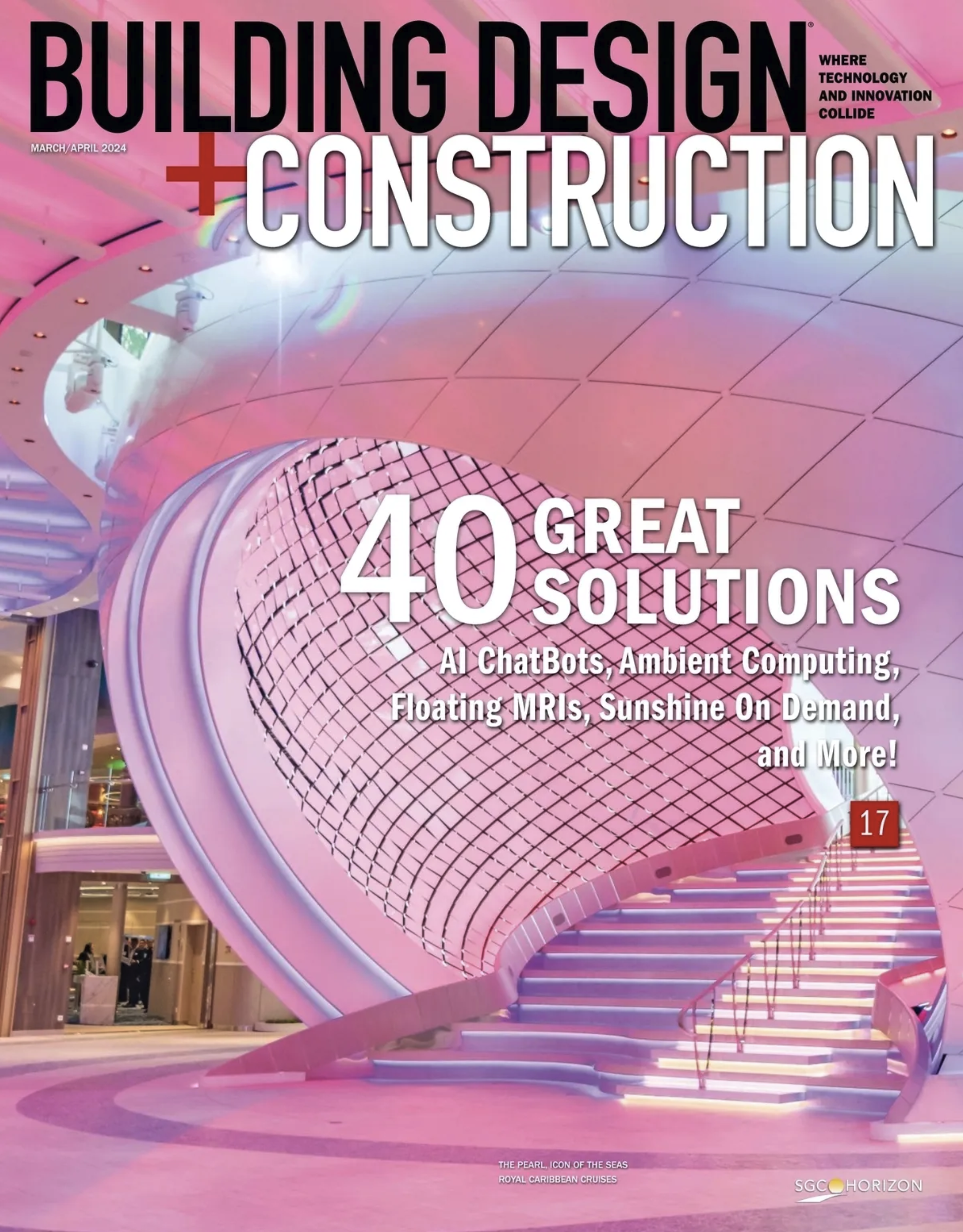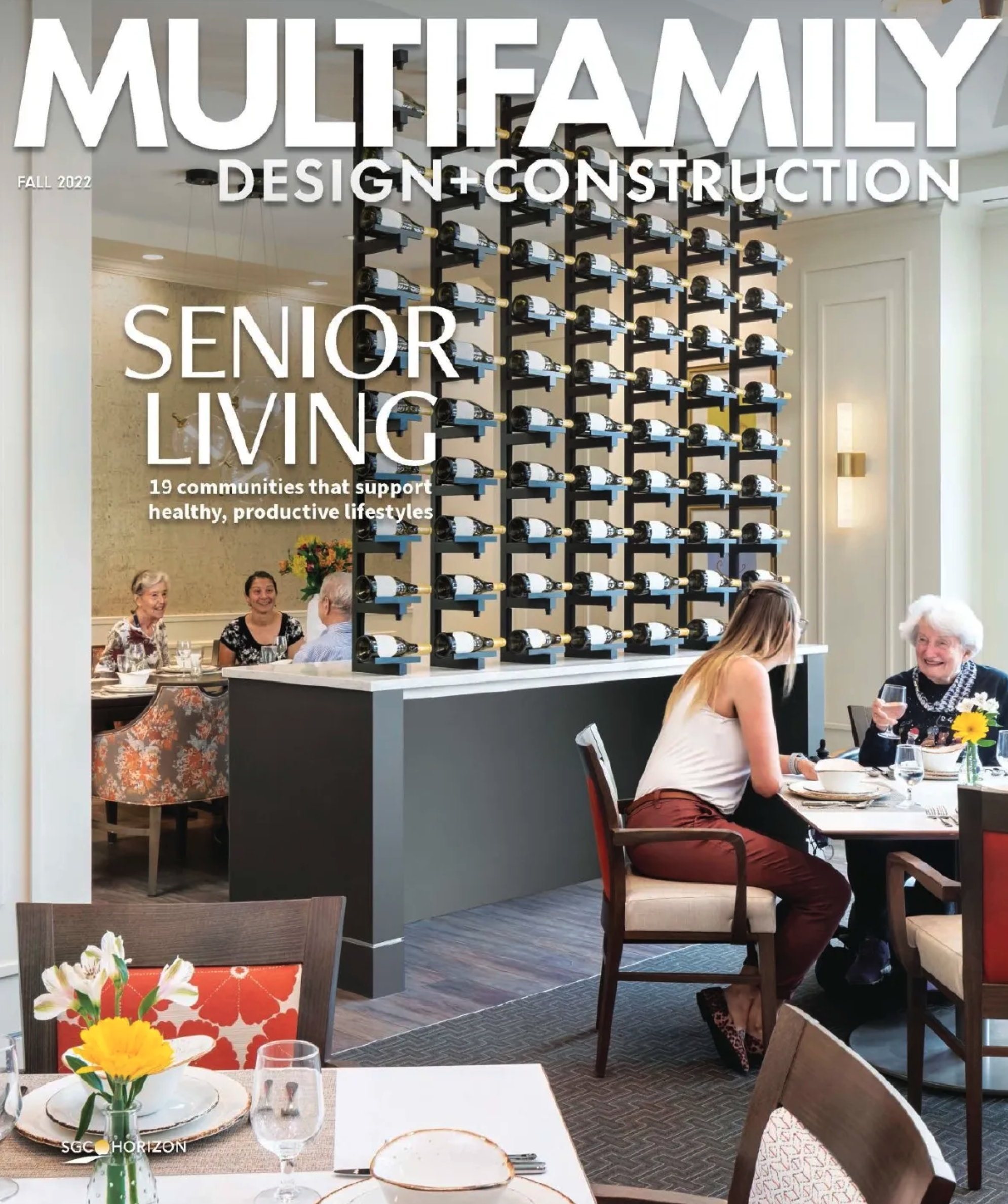Autodesk held two webcasts recently to launch its 2010 product line. The San Rafael, Calif.-based software giant is reorganizing its divisions and industries, such as the geospatial and utilities groups joining transportation, infrastructure and building, as part of the AEC group. Tools such as 3ds Max Design 2010 were shown being used with Autodesk’s AEC products much more extensively than before for AEC design. Autodesk has streamlined the user interface of its programs and all of them have some version of the top-mounted, customizable, organizational “ribbon” that’s similar to Microsoft Office 2007’s navigating ribbon with this release. With this release Autodesk also unveiled its most extensive use of the PDF format for document sharing and transfer ever.
The first webcast focused on the most significant changes to Autodesk’s flagship product, AutoCAD 2010. The 3D modeling capabilities of AutoCAD 2010 are a quantum leap over its previous modeling options. New constraint-based freeform modeling tools and PDF support should allow architects, engineers, and contractors to get more modeling power out of AutoCAD than ever before. Geometric constraints can be added to drawing objects in relation to other objects, such as parallel and perpendicular. You can also add angle and distance constraints.
The process of 3D in AutoCAD is much more streamlined, particularly with the advent of new organic, modeling tools. The new mesh tools allow you to create different mesh primitives and sculpt them into complex forms by pushing and pulling an object’s faces, edges, and vertices. Filters can be set to easily select a level that needs modified and movements can be confined to specific directions to simplify editing. You can also smooth specific surfaces or an entire object with one click.
The new support for 3D printing and PDF files also makes it possible to quickly create physical prototypes and PDFs of AutoCAD shapes for better visualization and review. Previously, PDF support in AutoCAD could match up to the PDF conversion capabilities of document management programs such as Bluebeam PDF Revu and Adobe Acrobat. In AutoCAD 2010, the vector resolution for PDF export has been significantly increased, a new “Lines Merge option” was created, and new font-handling capabilities allow AutoCAD to create PDFs that are searchable. Users can also import PDFs as drawing underlays, a function that was previously impossible in AutoCAD.
Autodesk announced it is offering a bundle of AutoCAD 2010, AutoCAD Architecture 2010, and Revit Architecture for a suggested price of $6,000 during its AEC webcast.
“We have a lot of customers who are using both solutions, AutoCAD Architecture and Revit Architecture,” said Brook Potter, senior product manager at Autodesk for the AEC industry group. “A lot of our customers are interested in making the transition (from AutoCAD to Revit) and this makes that transition easier from several standpoints.”
By bundling Revit Architecture with AutoCAD and AutoCAD Architecture, , Autodesk is drawing together the separate tracks of AutoCAD — a drafting tool with limited 3D capability — and Revit, a full BIM program with 3D parametric modeling capability.
Revit Architecture 2010
The biggest complaint that AEC users had for Autodesk Revit was that they often found themselves redrawing a lot of material going from a conceptual program (such as Google Sketchup) to design development in the 3D parametric modeling environment of Revit. With new conceptual modeling tools Autodesk says you can now fluidly go from conceptual design to design development in Revit 2010. About half of Autodesk’s second webcast was devoted to the changes in the Revit family of products.
“When you have conceptual modeling meeting BIM, it allows you to answer that challenge,” said Kelcey Lemon, senior technical marketing manager for Architecture at Autodesk. “You can set up parameters where if you adjust one side of the shape, the actual overall model will update itself. The parameters and formulas allow the shift from concept to design.”
Existing Revit users will have to get used to a new UI to go with their new tools. The context-sensitive UI ribbon now holds most of Revit’s tools rather than the left-mounted toolbar. The new 3D design environment IS powerful and it allows free sketching and the ability to sculpt and manipulate forms interactively, as Lemon said. As in AutoCAD 2010, constraints can be added to forms, so that parameters are retained and modeling can be more efficient and accurate. Autodesk has also added a set of tools to divide, pattern, and panelize complex forms to make them more constructible.
AutoCAD Architecture 2010
Like Revit, AutoCAD Architecture 2010 (the program once known as Architectural Desktop) now sports the nifty, customizable heads-up UI ribbon. It inherits all the new prowess of AutoCAD 2010, including the 3D object tools but has singularly delivered a key detail long sought by architects: the ability to model walls down to the component level.
With AutoCAD Architecture 2010 you can actually filter down to the wall components — be they stud or brick — and you can create wall layouts the exact way you intend them to be built in the field. In the past, creating layouts required complicated workarounds; even then, material and product specification wasn’t always possible. You are now able to go down to the component level and design walls, and their interaction with other walls, exactly as you’d be able to in the field.
The program now has automatic cleanup of individual wall components for angled, cornered, and intersecting walls. Wall endcap editing has been improved by uniting the trim and extend commands with fillet and chamfer commands. A new “space separator” tool allows spaces that are not bound by walls to be automatically divided, and a flip text position moves text positions elsewhere so they’re not hidden under a drawing.
Autodesk unveiled updates to several other AEC products at its launch and future BIM Boy installments will go into detail on those, as well. BD+C