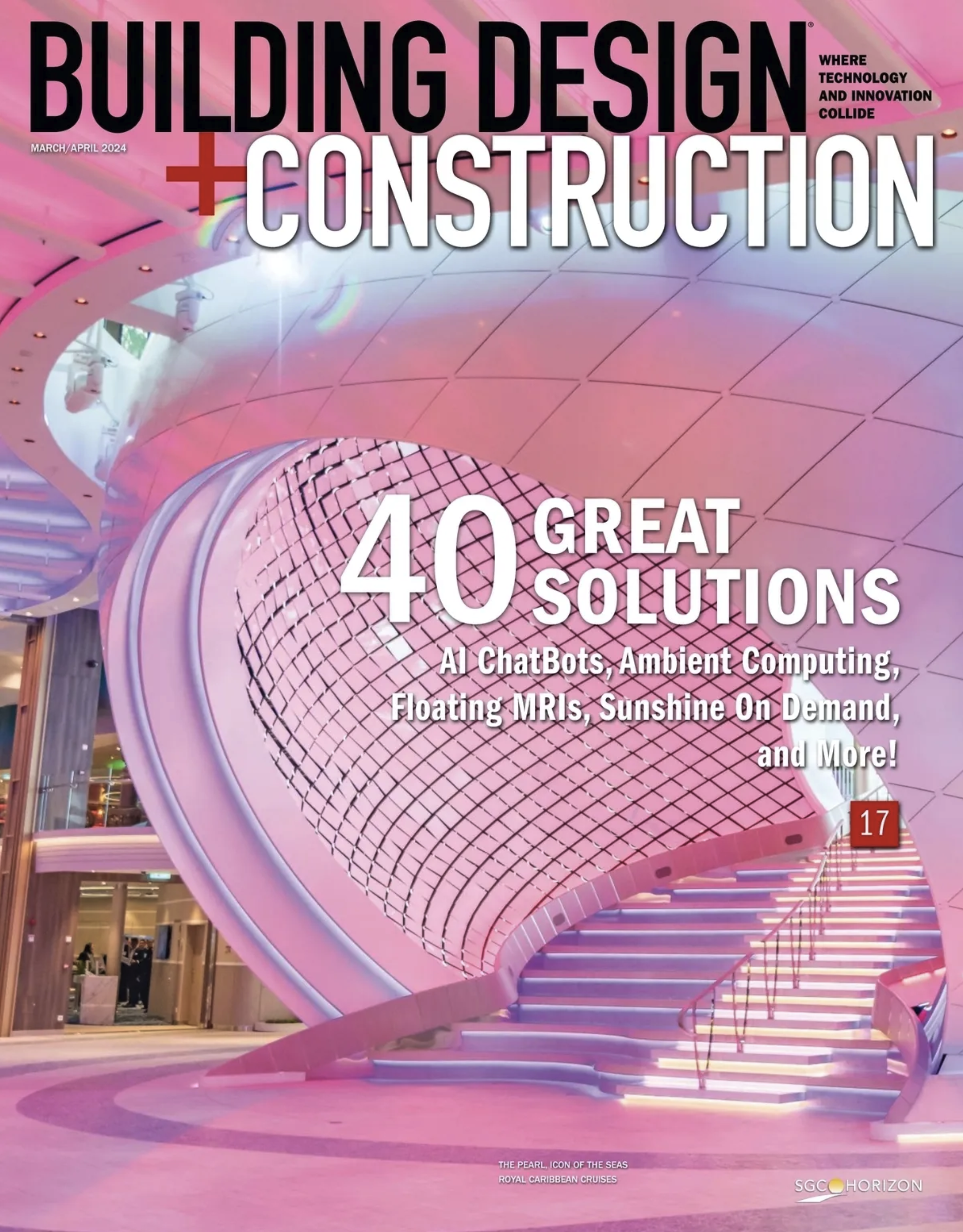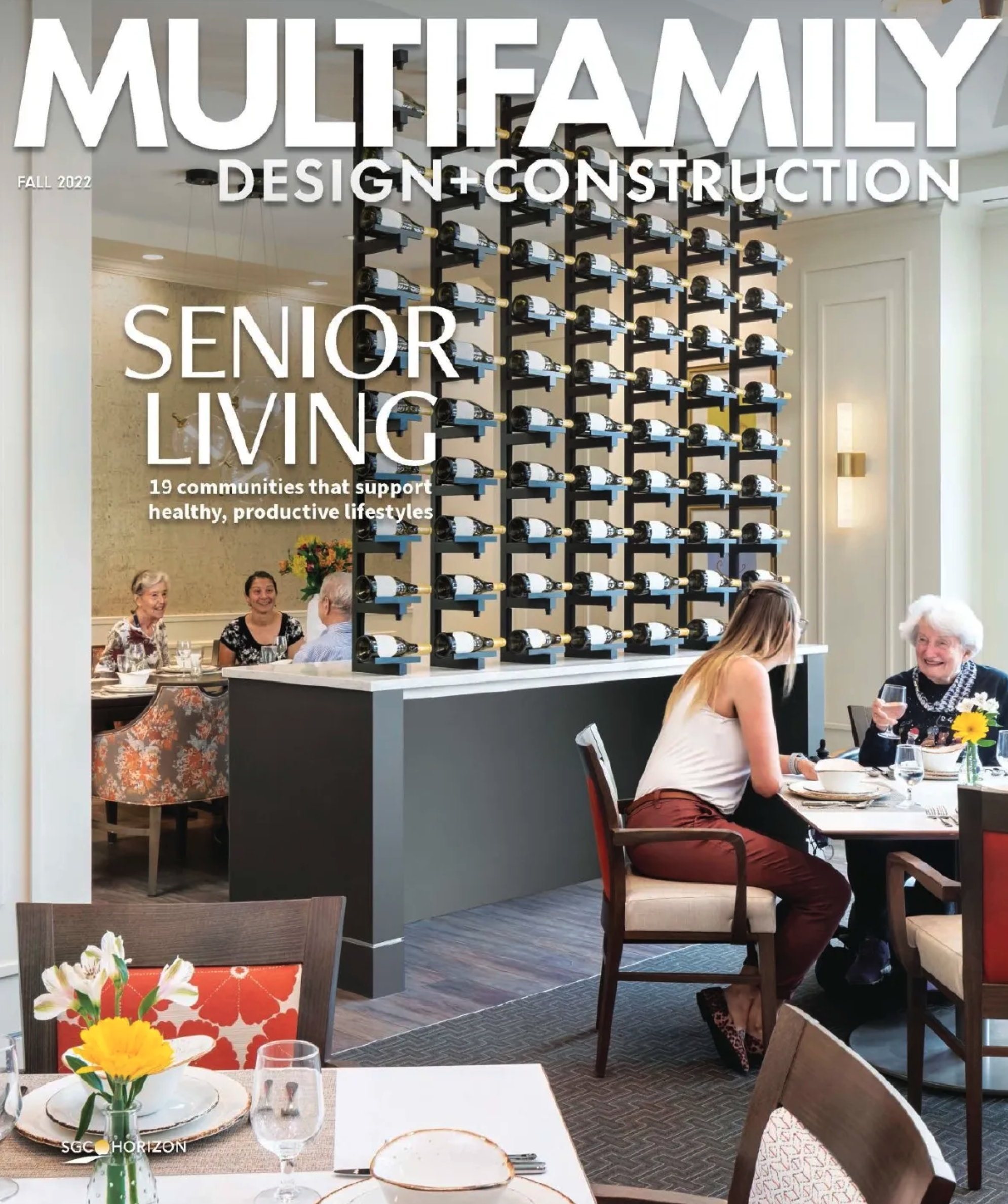Autodesk 3ds Max Design 2010 is a significant upgrade over the 2009 version of the modeling, animation and rendering software. Many of Max Design new features – numbering almost 350 in the release – are geared toward making the award-winning program more useful for AEC users. 3ds Max has long been the preferred tool of visual designers because of its powerful mental ray rendering engine and the free network rendering that comes with it. mental ray can now be used more easily for movie-quality 3D presentations and validation of architectural designs.
The improved render-quality viewport display (the third iteration of the Review feature) allows architects and designers to see architectural renderings—imported from Revit, Inventor, AutoCAD or created natively in Max Design 2010—much more clearly while working on it. The new rendering effects in the viewport display include soft shadowing, exposure control and ambient occlusion. The new Material Explorer helps to simplify an architect’s commonly-used objects and materials. You can navigate all rendering assets in the scene, perform operations on multiple objects, or inspect individual materials in the Material Explorer. The new multithreaded xView mesh analyzer provides in-viewport reporting on different problems that can occur with meshes. It can also help pinpoint costly mistakes in the design stage by highlighting missing connections and conflicts.
3ds Max Design 2010 is the first product to ship with the new mental mill shader technology. This allows users to develop, test and maintain hardware-agnostic shaders and shader graphs for hardware and software rendering with real-time visual feedback in the viewport prior to rendering. mental mill allows users to be more creative because they see the results of their changes in the viewport prior to rendering. The new Graphite modeling tools allow much simpler, freeform 3D modeling—over 100 tools for freeform sculpting, texture painting, and advanced polygonal modeling are unified in the new user interface.
But the most impressive of the new features is the enhancements in Exposure, the lighting design and analysis module of 3ds Max Design 2010. It enables users to analyze how daylighting and artificial lighting interact with a design—be it native or imported from Revit or AutoCAD— and allows them to explore direct lighting effects right in the 3ds Max Design 2010 viewport. You can load complex designs and watch lighting levels adjust in the scene as pseudo colors. This easy-to-use daylighting analysis tool can show basic lighting performance to clients and end users in powerful and accurate, cinema-quality presentations. Overall, a nice upgrade to an already useful architectural visualization tool. BD+C
 A new feature of 3ds Max Design 2010 lets you analytically explore direct lighting effects with interactive results right in the viewport using the new real-time pseudo-color exposure control. You can use the exposure control to establish color gradations for different light levels and then interactively adjust your lights until they give the necessary coverage. You can then use Exposure to validate the results and to factor in the impact of indirect lighting effects. |
 Review 3 offers support for ambient occlusion, HDRI-based lighting, soft shadows, hardware anti-aliasing, interactive exposure control, and the revolutionary mental mill™ shader technology from mental images. |