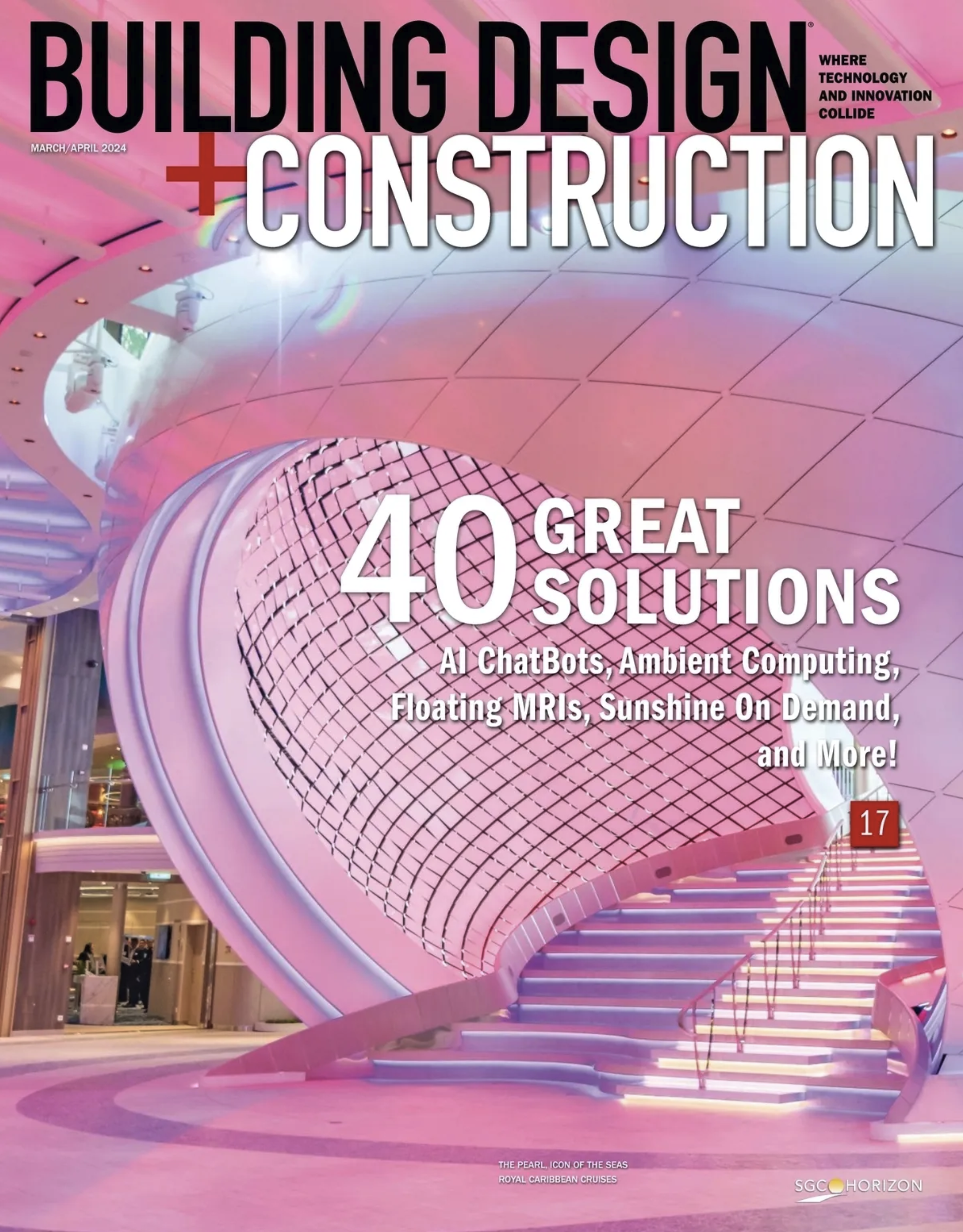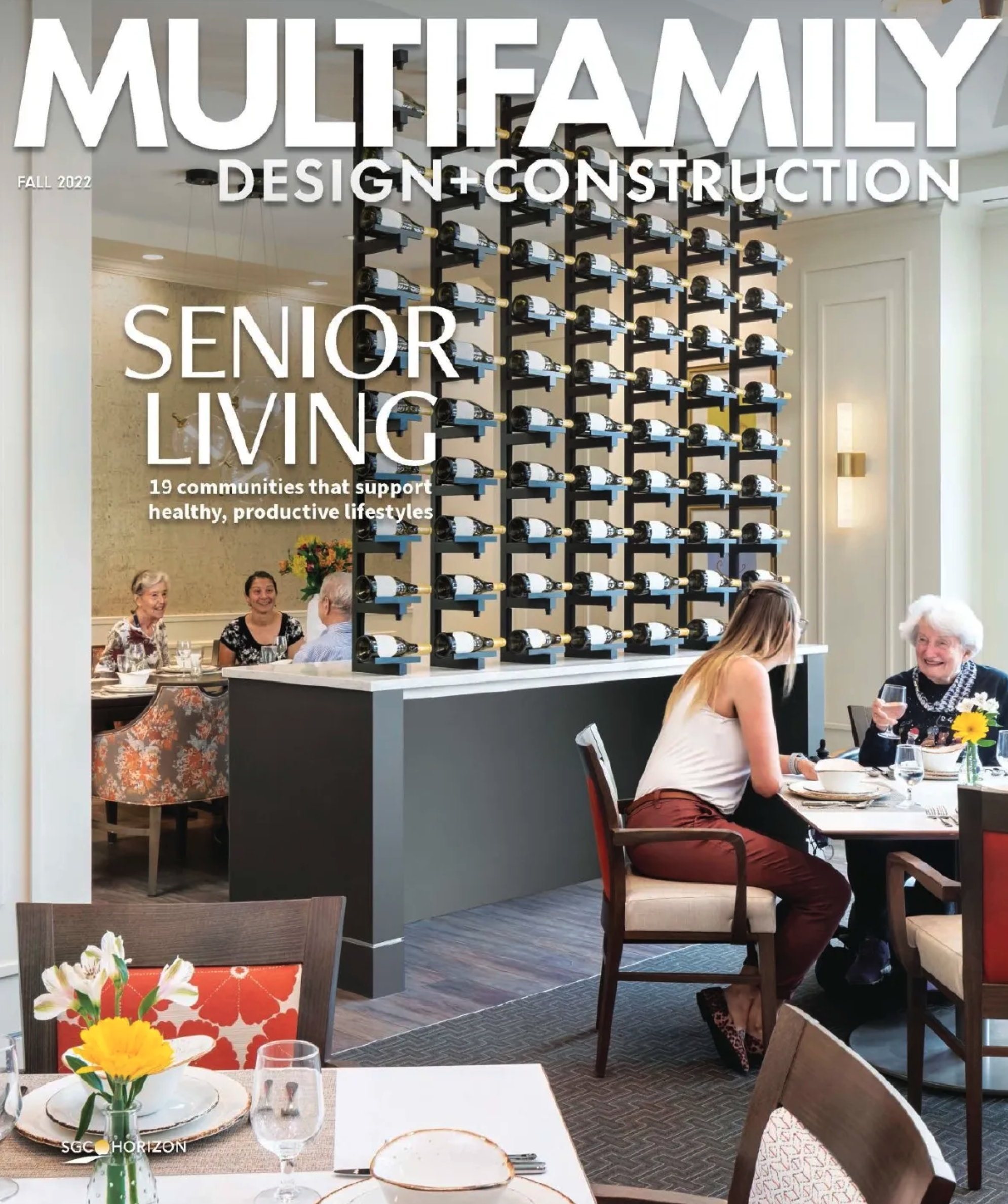"Will a camera stop crime? No, but it can be a deterrent,” says Pat Lamb, School Safety Director, Irving (Texas) Independent School District. Technology is an important component of school security, but it is no panacea.
The good news is that security technology keeps getting better and better. But security hardware and software—and the systems integration expertise that goes with it—does not come cheap.
(Editor's Note: This article is the second in BD+C's five-part special report on security design for K-12 school projects. Read the full report.)
Based on advice from the technical experts consulted for this Special Report, here are key technology-related considerations you should discuss with your school district clients:
1. Look for PTZ cameras, which point, tilt, and zoom. Due to their ability to cover more space on an active basis, you may be able to use fewer cameras with PTZs, thus saving money for your K-12 client.
2. Make sure cameras provide facial recognition at all entry points to the building. The receptionist should not have to ask visitors, “Could you please step back so I can see your face?”
3. Cameras should be capable of at least seven frames/second, says Ultrasafe Security’s Ron Lander, a veteran of 23 years with the LA County Sheriff’s Department.
4. Cameras should be positioned to afford good sight lines down hallways, into stairwells, and outside restrooms and locker areas.
5. Cameras should have bullet-resistant domes and should not freeze. And never use a “dummy” camera—they don’t serve as a deterrent, says security consultant Ken Glantz.
6. Go for IP-based surveillance systems, rather than analog. “Anyone who’s running coaxial cameras today is outdated,” says Larry Johnson, Security Director, Grand Rapids (Mich.) Public Schools.
7. Investigate PoE, or “power over Ethernet,” for school districts’ camera and door-locking systems, advises John Laney, Chief Operations Officer, North Texas Communications. PoE passes electrical power along with data on Ethernet cabling. This greatly reduces the amount of wiring needed and makes it much easier to retrofit older schools, says Laney.
8. All doors with access to the exterior should able to be locked down; if held open more than, say, 30 seconds, a “Door Open” alarm should be sent to the front office and the School Resource Officer.
9. For retrofits, look into locking systems that let you secure doors through the crash bar or door strike, thus making the “open back door” problem much less of a security risk.
10. Help the school district decide on the appropriate locking protocol for classroom doors. Teachers should have the ability to lock doors from the inside, but there should be a failsafe to prevent children from doing so. There are systems that allow the principal to lock down all classroom doors in an emergency, but the teacher should still be able to open the door to let a child in. In no case should a teacher have to lock the door from outside the classroom.
11. Manual key systems are passé. Keys are too easy to duplicate, or they get lost. IP-based door hardware is the way to go, for new schools or retrofits.
12. Mass notification systems—for robocalls to first responders, parents, and staff—are readily available from manufacturers, but remind school officials that, with people changing their mobile providers all the time, correct phone numbers have to be constantly updated.
13. Work with the school district security team to find the best options for intercom systems, alarm annunciators, internal notification systems, and two-way radios.
14. Make sure bus drivers’ radios tie in to the main office or to local police—or both. “With some of these systems, the driver can only talk to the bus garage, and the garage has to call the police,” says security consultant Alan Brockbank. “Precious seconds can be lost, and those few seconds matter.”
15. School buildings should have at least a 100-kW UPS power backup for cameras, DVRs, and annunciation/notification systems. UPS systems should be tested on a regular basis and properly maintained.
16. For new and retrofit lighting, consider LEDs. “They’re a little expensive, but the ROI is fantastic, and you want good lighting for security purposes,” says Lander. “If it comes to a hostage situation, you need light, because not every first responder is going to have a nightscope.”
One last suggestion: Because security technology is changing so fast, your firm should assign a staff member to monitor new products, their costs, and their capabilities, not just for use in schools, but in any security-sensitive sector where your firm has a strong presence—retail, hotel, office, financial services, government, and defense.
(Editor's Note: This article is the second in BD+C's five-part special report on security design for K-12 school projects. Read the full report.)